Loading
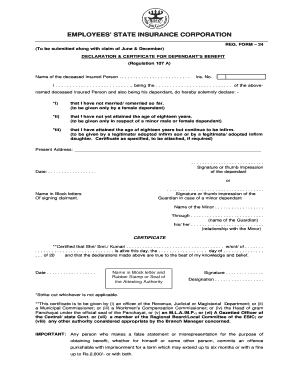
Get Esic Form 24
How it works
-
Open form follow the instructions
-
Easily sign the form with your finger
-
Send filled & signed form or save
How to fill out the Esic Form 24 online
Filling out the Esic Form 24 is an important step for dependants seeking benefits after the loss of an insured person. This guide provides a detailed walkthrough to ensure a smooth completion of the form online.
Follow the steps to accurately complete the Esic Form 24 online.
- Click ‘Get Form’ button to begin the process of obtaining the Esic Form 24 online.
- Input the name of the deceased insured person in the designated field provided at the top of the form.
- Enter the insurance number (Ins. No.) associated with the deceased insured person in the respective section.
- In the declaration section, the dependant must specify their relationship to the deceased by completing the fields provided.
- Select the appropriate declaration regarding marital status or age as applicable: a) for female dependants who have not married, b) for dependants under eighteen, or c) for dependants over eighteen who are infirm.
- Provide the current address in the space allocated for the present address to ensure correct identification and contact.
- Sign the form or use a thumb impression. If the dependant is a minor, the signature or thumb impression of the guardian must be provided.
- Fill in the name in block letters as required in the designated area.
- If applicable, indicate the name of the minor and the guardian’s name along with their relationship to the minor.
- Complete the certification section, ensuring accurate information is provided, including the name of the certifying authority and their designation.
- Review all entries for accuracy, then save the changes made to the form. You may choose to download, print, or share the completed document as needed.
Complete the Esic Form 24 online to ensure your application is processed efficiently.
The purpose of ESIC is to provide social security benefits to employees in case of health emergencies, accidents, or maternity. It also aims to improve the overall welfare of the workforce. By maintaining Esic Form 24, companies can contribute to the health security of their employees. This initiative fosters a supportive work environment.
Industry-leading security and compliance
US Legal Forms protects your data by complying with industry-specific security standards.
-
In businnes since 199725+ years providing professional legal documents.
-
Accredited businessGuarantees that a business meets BBB accreditation standards in the US and Canada.
-
Secured by BraintreeValidated Level 1 PCI DSS compliant payment gateway that accepts most major credit and debit card brands from across the globe.


