Loading
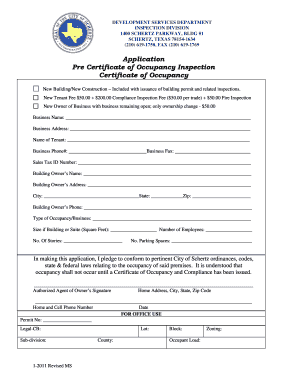
Get Application Pre Certificate Of Occupancy Inspection ... - City Of Schertz
How it works
-
Open form follow the instructions
-
Easily sign the form with your finger
-
Send filled & signed form or save
How to fill out the Application Pre Certificate Of Occupancy Inspection - City Of Schertz online
Filling out the Application Pre Certificate Of Occupancy Inspection for the City of Schertz is a crucial step in ensuring your business meets legal requirements before opening. This guide will provide you with clear instructions to help you complete the form efficiently and accurately.
Follow the steps to complete the application form online.
- Press the ‘Get Form’ button to access the form and open it in an editable format.
- In the first section, enter the business name and business address. These details should accurately reflect the entity that is applying for occupancy.
- Next, fill in the name of the tenant, along with the business phone number and fax number. Ensure that the phone numbers provided are correct to facilitate communication.
- Include the sales tax ID number in the relevant field, which is crucial for tax purposes.
- Provide the building owner's name and address. This section is important to establish ownership of the property.
- Fill in the city, state, and zip code of the building owner's address to ensure accurate records.
- Enter the building owner's phone number for further contact, if necessary.
- Define the type of occupancy or business to provide context about the intended use of the premises.
- Indicate the size of the building or suite in square feet, along with the number of employees anticipated in the business.
- Complete the number of stories in the building and the number of parking spaces available for customers.
- Review the pledge statement to ensure you understand the commitment to conform to the relevant ordinances and laws. The authorized agent of the owner must then sign and provide their home address, city, state, and zip code.
- Fill in home and cell phone numbers of the authorized agent, and include the date of application.
- Finally, review all entered information for accuracy. You can then save the changes, download, print, or share the completed form as needed.
Complete your Application Pre Certificate Of Occupancy Inspection online today to ensure your business is ready for operation.
For now, let's make a title for a table of contents called 'How to create a table of contents. ' To make this the official title of the document, we have to select all the desired text, then go to the style pane and set it as a title. As we can see, this will give it more of a standard title appearance.
Industry-leading security and compliance
US Legal Forms protects your data by complying with industry-specific security standards.
-
In businnes since 199725+ years providing professional legal documents.
-
Accredited businessGuarantees that a business meets BBB accreditation standards in the US and Canada.
-
Secured by BraintreeValidated Level 1 PCI DSS compliant payment gateway that accepts most major credit and debit card brands from across the globe.


