Loading
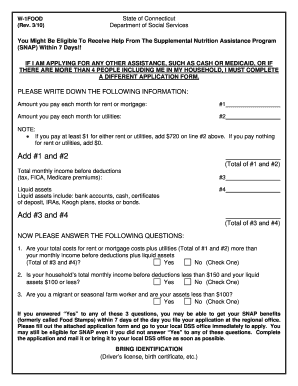
Get Ct W-1food 2010
How it works
-
Open form follow the instructions
-
Easily sign the form with your finger
-
Send filled & signed form or save
How to fill out the CT W-1FOOD online
The CT W-1FOOD form is integral for those applying for Supplemental Nutrition Assistance Program (SNAP) benefits in the State of Connecticut. This guide provides a clear, step-by-step approach to completing the form online, ensuring that you can easily navigate through each section.
Follow the steps to effectively complete your CT W-1FOOD form online.
- Click ‘Get Form’ button to access the form and open it in the online editor.
- Begin by providing your basic information, including your name and residential address. Ensure accuracy as this will be used for processing your application.
- Move on to Section 1 and list all household members for whom you are applying for SNAP. This includes their names, relationships to you, and dates of birth. Complete this section thoughtfully.
- In Section 2, indicate if you want to appoint an authorized representative if applicable. This can be someone who assists you in managing your application.
- Fill out Section 6 regarding income. List all sources of income and amounts. This helps determine your eligibility based on financial status.
- Provide details about living arrangements and shelter expenses in Section 7. Be thorough in reporting all expenses and any rental assistance you receive.
- Complete the asset information in the respective section. Disclose all relevant financial holdings as this impacts your overall qualification for benefits.
- After completing all sections, review the form for completeness and accuracy. Ensure all required signatures are present, including yours and any representative if applicable.
- Once you have verified all information is accurate, save your changes. You can then download, print, or share the completed form as necessary.
Complete your CT W-1FOOD application online today to ensure timely processing of your SNAP benefits.
Get form
Experience a faster way to fill out and sign forms on the web. Access the most extensive library of templates available.
Currently, you cannot use your CT WIC benefits online for purchases. However, some states may offer online options, so it’s worth checking with your local office for updates. Stay engaged with resources provided by your WIC program to keep informed about potential future developments regarding online usage of CT W-1FOOD.
Get This Form Now!
Use professional pre-built templates to fill in and sign documents online faster. Get access to thousands of forms.
Industry-leading security and compliance
US Legal Forms protects your data by complying with industry-specific security standards.
-
In businnes since 199725+ years providing professional legal documents.
-
Accredited businessGuarantees that a business meets BBB accreditation standards in the US and Canada.
-
Secured by BraintreeValidated Level 1 PCI DSS compliant payment gateway that accepts most major credit and debit card brands from across the globe.


