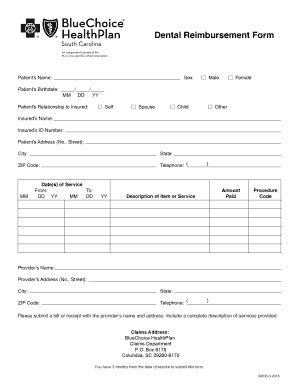
Get Sc Bchp Dental Reimbursement Form 2018-2025
How it works
-
Open form follow the instructions
-
Easily sign the form with your finger
-
Send filled & signed form or save
Tips on how to fill out, edit and sign SC BCHP Dental Reimbursement Form online
How to fill out and sign SC BCHP Dental Reimbursement Form online?
Get your online template and fill it in using progressive features. Enjoy smart fillable fields and interactivity.Follow the simple instructions below:
The preparation of legal documentation can be expensive and labor-intensive. Nevertheless, with our ready-made online templates, the process becomes easier.
Now, completing a SC BCHP Dental Reimbursement Form takes no longer than 5 minutes. Our state-specific digital forms and straightforward instructions eliminate human errors.
Utilize the rapid search and robust cloud editor to create an accurate SC BCHP Dental Reimbursement Form. Eliminate the monotony and generate documents online!
- Locate the online sample in the library.
- Input all necessary details into the required fillable fields. The intuitive drag-and-drop interface enables you to add or move sections.
- Ensure everything is correctly filled out, with no mistakes or missing fields.
- Apply your electronic signature to the PDF page.
- Click on Done to finalize the changes.
- Download the document or print your copy.
- Send it immediately to the intended recipient.
How to modify Get SC BCHP Dental Reimbursement Form 2018: personalize forms online
Complete and endorse your Get SC BCHP Dental Reimbursement Form 2018 swiftly and accurately. Discover and modify, and endorse adjustable form templates in the convenience of a single tab.
Your document process can be significantly more streamlined if everything you require for altering and managing the flow is arranged in one location. If you’re searching for a Get SC BCHP Dental Reimbursement Form 2018 form example, this is an ideal spot to obtain it and fill it out without scouring for external solutions. With this smart search engine and editing tool, you won’t need to search any further.
Just type the title of the Get SC BCHP Dental Reimbursement Form 2018 or any other form and locate the appropriate template. If the example appears suitable, you can commence modifying it directly by clicking Get form. No necessity to print or even download it. Hover and click on the interactive fillable segments to input your details and endorse the form in a single editor.
Utilize additional editing tools to personalize your template:
Cover text sections in the document if you want to conceal or emphasize it. Mask text fragments with the Erase and Highlight, or Blackout tool. Add custom elements like Initials or Date using the respective tools. They will be generated automatically. Save the form on your device or change its format to the one you require. When provided with an intelligent forms catalog and a robust document editing solution, handling paperwork is simpler. Locate the form you need, complete it immediately, and endorse it on the spot without downloading it. Streamline your documentation process with a solution tailored for modifying forms.
- Check interactive checkboxes in forms by selecting them.
- Examine other sections of the Get SC BCHP Dental Reimbursement Form 2018 form text with the assistance of the Cross, Check, and Circle tools.
- If you wish to add more textual content into the document, use the Text tool or insert fillable fields with the corresponding button.
- You can also outline the content of each fillable field.
- Incorporate images into forms with the Image button.
- Upload images from your device or capture them using your computer camera.
- Insert custom graphic elements into the document. Utilize Draw, Line, and Arrow tools to illustrate on the document.
Typically, dentists have a specific period, often ranging from 90 days to one year, to file a claim after providing services. This timeframe can vary by insurance company, so it’s crucial to understand your policy's rules. Using the SC BCHP Dental Reimbursement Form can streamline this process, ensuring that necessary details make it to the insurer promptly. If you have questions about filing timelines, consult your dentist's office or your insurance provider.
Industry-leading security and compliance
-
In businnes since 199725+ years providing professional legal documents.
-
Accredited businessGuarantees that a business meets BBB accreditation standards in the US and Canada.
-
Secured by BraintreeValidated Level 1 PCI DSS compliant payment gateway that accepts most major credit and debit card brands from across the globe.


