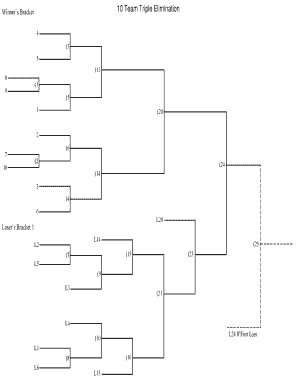
Get Print Your Brackets 10 Team Triple Elimination
How it works
-
Open form follow the instructions
-
Easily sign the form with your finger
-
Send filled & signed form or save
How to fill out the Print Your Brackets 10 Team Triple Elimination online
Filling out the Print Your Brackets 10 Team Triple Elimination form can streamline the organization of your tournament. This guide provides a clear and structured approach to accurately complete the form to ensure all teams are appropriately placed within the brackets.
Follow the steps to properly fill out your tournament brackets.
- Click ‘Get Form’ button to access the form and open it in your preferred online editor.
- Begin by identifying the teams participating in the tournament. You should have a list of the ten teams ready for input.
- In the Winner’s Bracket section, fill in the names of the teams in the designated slots. Assign each team a position based on the tournament seedings.
- Move to the Loser’s Bracket 1, filling in team placements as they are eliminated from the Winner’s Bracket. Use the appropriate notation for losses.
- Continue to the Loser’s Bracket 2, ensuring teams are placed as they face elimination. Follow the tournament rules for entering losses.
- Make sure to fill the Champion section at the bottom of the form, indicating how many times the final winner must defeat their opponent based on their loss count.
- Finally, review all entries for accuracy, save changes, and utilize options to download, print, or share the completed form.
Start organizing your tournament by filling out the form online today!
Elimination tournaments usually follow a knockout format, where teams compete in head-to-head matches, with the loser getting eliminated after a single loss. Some tournaments may adopt features from double or triple elimination formats, which provide teams additional chances to compete. For those looking to implement a variety of tournament formats seamlessly, Print Your Brackets 10 Team Triple Elimination is an effective tool.
Industry-leading security and compliance
-
In businnes since 199725+ years providing professional legal documents.
-
Accredited businessGuarantees that a business meets BBB accreditation standards in the US and Canada.
-
Secured by BraintreeValidated Level 1 PCI DSS compliant payment gateway that accepts most major credit and debit card brands from across the globe.


