Loading
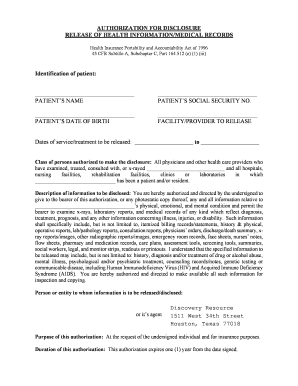
Get Hipaa Authorization Form - Discovery Resource
How it works
-
Open form follow the instructions
-
Easily sign the form with your finger
-
Send filled & signed form or save
How to fill out the HIPAA Authorization Form - Discovery Resource online
Filling out the HIPAA Authorization Form - Discovery Resource is a critical step in enabling the release of your health information. This guide offers clear, step-by-step instructions to ensure you complete the form accurately and confidently.
Follow the steps to effectively complete the form.
- Press the ‘Get Form’ button to access the HIPAA Authorization Form online and open it in your document editor.
- In the first section, provide the patient's identification by filling in the patient’s name, social security number, and date of birth accurately. This information is crucial for proper identification.
- Next, identify the facility or provider responsible for releasing the health information. Carefully write the name of the healthcare facility or provider that holds the records.
- Specify the dates of service or treatment that you wish to have released. Be sure to enter these dates clearly, as it defines the time frame for the information requested.
- Indicate the class of persons authorized to disclose the information. You can include all relevant health care providers and facilities that have been involved in the patient's care.
- Clearly describe the information to be disclosed. This section should outline all types of information being released, including medical records, treatment notes, and any specific health details that you want to include.
- Designate the person or entity to whom the information will be released, specifically noting 'Discovery Resource' along with the provided address. This ensures that your information reaches the correct destination.
- State the purpose of the authorization. Indicate that the requirement is for insurance purposes, or specify another reason if applicable.
- Fill in the duration of the authorization, noting that it expires one year from the date it is signed.
- Understand your right to revoke the authorization. This step clarifies that you can withdraw your consent at any time by contacting the designated department.
- Finally, sign and date the form. Ensure that the printed name, signature, and capacity of the person authorized to make the release are clearly documented. If the individual is signing for themselves, indicate 'self'.
- Once all sections are completed, save your changes, download the form, print it, or share it as needed.
Complete your HIPAA Authorization Form online today to ensure your health information is managed according to your preferences.
A ledger in accounting refers to a book that contains different accounts where records of transactions pertaining to a specific account is stored. It is also known as the book of final entry or principal book of accounts. It is a book where all transactions either debited or credited are stored.
Industry-leading security and compliance
US Legal Forms protects your data by complying with industry-specific security standards.
-
In businnes since 199725+ years providing professional legal documents.
-
Accredited businessGuarantees that a business meets BBB accreditation standards in the US and Canada.
-
Secured by BraintreeValidated Level 1 PCI DSS compliant payment gateway that accepts most major credit and debit card brands from across the globe.


