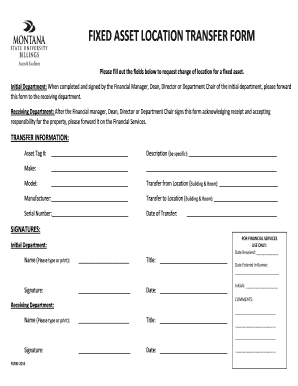
Get Msu Billing Fixed Asset Location Transfer Form 2016-2025
How it works
-
Open form follow the instructions
-
Easily sign the form with your finger
-
Send filled & signed form or save
How to fill out the MSU Billing Fixed Asset Location Transfer Form online
Filling out the MSU Billing Fixed Asset Location Transfer Form online is essential for managing the transfer of fixed assets between departments. This guide provides clear instructions for each section of the form, ensuring an efficient and accurate completion process.
Follow the steps to successfully complete the form.
- Click 'Get Form' button to obtain the form and open it in your preferred online editor.
- Locate the 'Initial Department' field and enter the name of the department transferring the asset. This section should be signed by the Financial Manager, Dean, Director, or Department Chair before forwarding it to the receiving department.
- In the 'Receiving Department' section, enter the name of the department that will receive the asset. After receiving, it must also be signed by the relevant authority acknowledging receipt and responsibility.
- Include the 'Asset Tag #' in the designated field. This number uniquely identifies the asset being transferred.
- Provide a detailed description of the asset in the 'Description' field. Be specific to ensure clarity on the item being transferred.
- Fill in the 'Make' and 'Model' fields with the manufacturer's details regarding the asset.
- Specify the current location of the asset under 'Transfer from Location (Building & Room)'.
- Enter the 'Transfer to Location (Building & Room)' where the asset is being moved.
- Record the 'Serial Number' of the asset in the provided space.
- Indicate the 'Date of Transfer' to document when the change of location takes place.
- In the 'Signatures' section, the person from the initial department must type or print their name, title, and signature, followed by the date.
- The receiving department will also need to provide their name and signature in the designated areas, following the same process.
- Finally, make sure to enter the 'Date Entered in Banner' and initials of the responsible party in that section.
- Review the completed form for accuracy, save changes, and then download, print, or share the form as required.
Complete your MSU Billing Fixed Asset Location Transfer Form online today for a smooth asset transfer process.
The best way to transfer assets involves thorough documentation and clear communication between all parties involved. Utilizing the MSU Billing Fixed Asset Location Transfer Form simplifies this process by providing a standardized method for recording the asset details. Ensure that all records are up to date, and consider using a reliable platform like US Legal Forms to assist in managing your asset transfers efficiently.
Industry-leading security and compliance
-
In businnes since 199725+ years providing professional legal documents.
-
Accredited businessGuarantees that a business meets BBB accreditation standards in the US and Canada.
-
Secured by BraintreeValidated Level 1 PCI DSS compliant payment gateway that accepts most major credit and debit card brands from across the globe.


