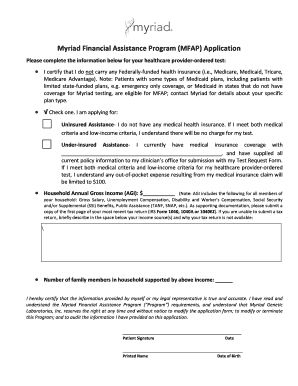
Get Myriad Financial Assistance Program (mfap) Application
How it works
-
Open form follow the instructions
-
Easily sign the form with your finger
-
Send filled & signed form or save
How to fill out the Myriad Financial Assistance Program (MFAP) Application online
The Myriad Financial Assistance Program (MFAP) Application is designed to assist users in obtaining financial support for their healthcare provider-ordered tests. This guide provides clear, step-by-step instructions to help you navigate the application process online.
Follow the steps to complete the MFAP Application successfully.
- Press the ‘Get Form’ button to access the MFAP Application. Ensure it opens in the editor for easy completion.
- Begin by certifying that you do not have any Federally-funded health insurance. This includes plans like Medicare, Medicaid, and Tricare. If you are unclear about your eligibility due to specific Medicaid plans, reach out to Myriad for clarification.
- Select the type of assistance you are applying for by checking one of the two boxes provided: 'Uninsured Assistance' or 'Under-insured Assistance'. Ensure you clearly understand the definitions of each category to apply for the correct assistance.
- For the 'Under-insured Assistance', provide the name of your current medical insurance provider, and confirm that you have submitted all necessary policy information to your clinician’s office.
- Enter your household annual gross income (AGI) in the designated space. Remember that AGI includes various income sources, such as gross salary and benefits. If applicable, be ready to upload a copy of the first page of your most recent tax return.
- Indicate the number of family members in your household who are supported by the income you provided. Accurately count everyone who relies on this income.
- Read the certification statement carefully. By signing, you confirm that all information is truthful and accurate. This section also grants Myriad the authority to audit the application.
- Add your signature, printed name, and date of birth in the specified fields. Make sure to sign and include the date to validate your application.
- Once you have filled out all fields accurately, you can save the changes made to your application. Afterward, you can download, print, or share the completed form as needed.
Complete your Myriad Financial Assistance Program Application online today and take the first step towards receiving the assistance you need.
Insurance coverage for MyRisk can depend on several factors, including your specific plan. It's advisable to verify with your insurance company whether the Myriad Financial Assistance Program (MFAP) Application offers any benefits for MyRisk testing. Knowing your coverage options can help you better manage the financial aspect of your healthcare. Take the time to inquire so you can make informed decisions.
Industry-leading security and compliance
-
In businnes since 199725+ years providing professional legal documents.
-
Accredited businessGuarantees that a business meets BBB accreditation standards in the US and Canada.
-
Secured by BraintreeValidated Level 1 PCI DSS compliant payment gateway that accepts most major credit and debit card brands from across the globe.


