Loading
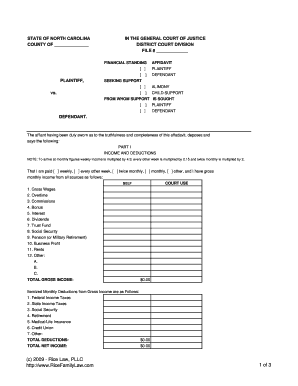
Get North Carolina Financial Standing Affidavit Form
How it works
-
Open form follow the instructions
-
Easily sign the form with your finger
-
Send filled & signed form or save
How to fill out the North Carolina Financial Standing Affidavit Form online
The North Carolina Financial Standing Affidavit Form is a crucial document for individuals involved in financial proceedings, such as seeking alimony or child support. This guide will provide you with clear steps on how to complete this form online, ensuring that you accurately convey your financial position.
Follow the steps to fill out the North Carolina Financial Standing Affidavit Form online effectively.
- Click ‘Get Form’ button to obtain the form and open it in the editor.
- Begin by entering your name and the appropriate case details, including the file number and the county of North Carolina you reside in. Ensure that this information reflects the current legal context.
- In Part I, indicate your income frequency by selecting the appropriate option (weekly, every other week, twice monthly, monthly, or other). Be sure to include all sources of income in the provided sections, detailing your gross wages, overtime, bonuses, and other forms of income.
- Calculate your total gross income by summing all reported income sources and enter this amount in the total gross income field.
- Next, itemize your monthly deductions from gross income. This includes federal and state taxes, social security, retirement contributions, and any insurance payments.
- Total your deductions and record this in the total deductions field. Subtract your total deductions from your total gross income to calculate your total net income, and record this figure.
- Moving to monthly expenses, list each expense category (such as rent, utilities, and food) along with the expected amounts for yourself and any dependents. Be thorough to ensure accuracy in your financial representation.
- At the bottom of this section, total your monthly expenses and input the amount in the total monthly expenses field.
- Document any outstanding debts in the prescribed section, indicating the creditor, responsible party, balance, and monthly payment for each debt.
- Once you have completed all sections, review your entries for accuracy. You may now save changes, download, print, or share the completed form as needed.
Complete your North Carolina Financial Standing Affidavit Form online today for a smoother filing process.
Related links form
Filing the Documents Take the original and two (2) copies of the Motion to the Civil Division of the Clerk of Superior Court's office in the county where your case is filed. The Clerk will stamp each Motion “filed,” place the original in the Court file and return two (2) copies of the “filed” document to you.
Industry-leading security and compliance
US Legal Forms protects your data by complying with industry-specific security standards.
-
In businnes since 199725+ years providing professional legal documents.
-
Accredited businessGuarantees that a business meets BBB accreditation standards in the US and Canada.
-
Secured by BraintreeValidated Level 1 PCI DSS compliant payment gateway that accepts most major credit and debit card brands from across the globe.


