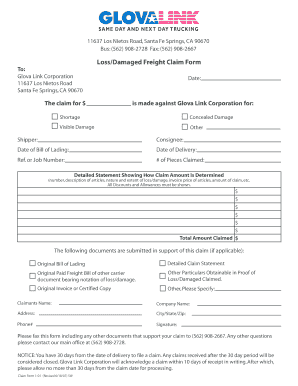
Get Glovalink Loss/damaged Freight Claim Form 2007-2025
How it works
-
Open form follow the instructions
-
Easily sign the form with your finger
-
Send filled & signed form or save
How to fill out the GlovaLink Loss/Damaged Freight Claim Form online
Filing a claim for lost or damaged freight can be a straightforward process when you know how to fill out the GlovaLink Loss/Damaged Freight Claim Form online. This guide provides detailed, step-by-step instructions to help users accurately complete the form and submit their claims effectively.
Follow the steps to complete your claim form.
- Click the ‘Get Form’ button to access the GlovaLink Loss/Damaged Freight Claim Form and open it in your preferred PDF reader or editor.
- Fill in the claim amount in the designated field, ensuring that the dollar amount reflects the total loss or damage you are claiming.
- Enter the date of the claim, which should be the date you are filling out the form.
- Select the reason for your claim by checking the appropriate box: 'Shortage,' 'Concealed Damage,' 'Visible Damage,' or 'Other.'
- Provide the shipper's information, including their name, which is the person or entity sending the freight.
- Input the consignee's information, detailing the person or entity receiving the freight.
- Fill in the date of the bill of lading, which is the document that accompanies the shipment.
- Record the date the delivery occurred, marking the completion of the shipment process.
- Indicate the reference or job number related to the shipment if applicable.
- State the number of pieces claimed, counting all items that were lost or damaged.
- Provide a detailed statement that shows how you determined the claim amount, including number and description of articles, nature and extent of loss/damage, invoice price, and the total claim amount.
- List any additional documents submitted in support of your claim, such as the original bill of lading, detailed claim statement, or original invoice.
- Enter the claimant's name and the company name on behalf of the claim.
- Provide the contact information, including the address, city, state, zip code, and phone number.
- Sign the form to validate your claim submission.
- Once filled, save your changes, and either download, print, or electronically share the form as needed. Ensure it is faxed to the provided number, (562) 908-2667, along with any supporting documents.
Complete your GlovaLink Loss/Damaged Freight Claim Form online today to ensure your claim is processed efficiently.
The party who has ownership of the damaged freight typically files the claim. This is usually the recipient, but businesses may also handle this on behalf of their clients. To ensure your claim is processed smoothly, utilizing the GlovaLink Loss/Damaged Freight Claim Form helps outline your situation clearly. This enables a more effective resolution to your claim.
Industry-leading security and compliance
-
In businnes since 199725+ years providing professional legal documents.
-
Accredited businessGuarantees that a business meets BBB accreditation standards in the US and Canada.
-
Secured by BraintreeValidated Level 1 PCI DSS compliant payment gateway that accepts most major credit and debit card brands from across the globe.


