Loading
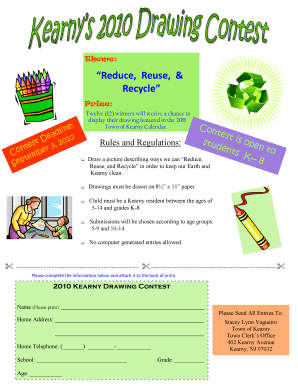
Get Jomo Kenyatta Foundation Scholarship Application Form 2016
How it works
-
Open form follow the instructions
-
Easily sign the form with your finger
-
Send filled & signed form or save
How to fill out the Jomo Kenyatta Foundation Scholarship Application Form 2016 online
Filling out the Jomo Kenyatta Foundation Scholarship Application Form 2016 online can be a straightforward process with the right guidance. This guide provides step-by-step instructions to help you complete the application accurately and efficiently.
Follow the steps to successfully complete your application.
- Click ‘Get Form’ button to obtain the form and open it in the editor.
- Carefully read the instructions included in the form to understand the application requirements.
- Fill in your personal information in the designated fields, including your full name, address, and contact details.
- Complete the educational background section, providing information about your current and past schools, grades, and any relevant qualifications.
- In the scholarship motivation section, write a concise statement expressing why you deserve the scholarship and how it will benefit your educational goals.
- Attach any required documents, such as transcripts or recommendation letters, as specified in the application.
- Review all information for accuracy and completeness before final submission.
- Once you are satisfied with your application, save changes, and then download or print the form for your records.
Begin your application today and secure your chance for the Jomo Kenyatta Foundation Scholarship!
When you make a field required, people must enter an answer to the field in order to submit their entry. When someone tries to submit an entry without filling out a required field, we highlight the problematic fields and display an error message to let them know the field is required.
Industry-leading security and compliance
US Legal Forms protects your data by complying with industry-specific security standards.
-
In businnes since 199725+ years providing professional legal documents.
-
Accredited businessGuarantees that a business meets BBB accreditation standards in the US and Canada.
-
Secured by BraintreeValidated Level 1 PCI DSS compliant payment gateway that accepts most major credit and debit card brands from across the globe.


