Loading
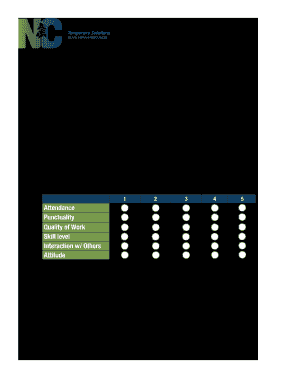
Get Nc Temporary Employee Evaluation Form
How it works
-
Open form follow the instructions
-
Easily sign the form with your finger
-
Send filled & signed form or save
How to fill out the NC Temporary Employee Evaluation Form online
The NC Temporary Employee Evaluation Form is an essential tool for assessing the performance of temporary employees. This guide provides step-by-step instructions to help you complete the evaluation form accurately and efficiently online.
Follow the steps to fill out the NC Temporary Employee Evaluation Form online.
- Click ‘Get Form’ button to obtain the form and open it in your chosen editor.
- Begin by entering the employee's name in the designated field. Ensure the name is spelled correctly for accurate record-keeping.
- In the 'Position held by Employee' field, provide the exact title the employee holds during their assignment.
- Fill in the 'Assignment Dates' to indicate the start and end date of the employee's temporary assignment.
- Enter the employee's phone number to facilitate communication if necessary.
- Next, provide the name of the supervisor completing the evaluation in the 'Supervisor' field.
- Indicate the 'Agency/Division' that the employee is associated with for proper categorization.
- Rate each item listed (Attendance, Punctuality, Quality of Work, Skill level, Interaction with Others, Attitude) using the provided scale from 1 (Great) to 5 (Poor). Be honest and constructive in your ratings.
- Add any additional comments in the comments section to offer detailed feedback on the employee's performance.
- Finally, enter your name in the 'Form completed by' field and the date you completed the form. Once you have filled in all necessary details, you can save changes, download, print, or share the form as needed.
Start filling out the NC Temporary Employee Evaluation Form online today!
Three examples of evaluation forms include behaviorally anchored rating scales, competency-based evaluation forms, and 360-degree feedback forms. Each example serves a different purpose and gives insight into various parts of employee performance. If you're considering the NC Temporary Employee Evaluation Form, it can serve as a solid foundation, helping you construct effective evaluations tailored to your temporary staff.
Industry-leading security and compliance
US Legal Forms protects your data by complying with industry-specific security standards.
-
In businnes since 199725+ years providing professional legal documents.
-
Accredited businessGuarantees that a business meets BBB accreditation standards in the US and Canada.
-
Secured by BraintreeValidated Level 1 PCI DSS compliant payment gateway that accepts most major credit and debit card brands from across the globe.


