Loading
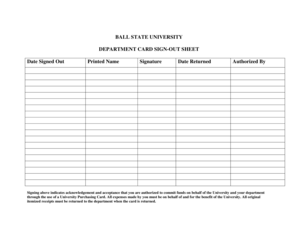
Get Ball State University Department Card Sign-out Sheet
How it works
-
Open form follow the instructions
-
Easily sign the form with your finger
-
Send filled & signed form or save
How to use or fill out the Ball State University Department Card Sign-Out Sheet online
Filling out the Ball State University Department Card Sign-Out Sheet is an essential process for users who are authorized to sign out a University Purchasing Card. This guide will walk you through the steps necessary to complete the form efficiently and accurately.
Follow the steps to complete the Department Card Sign-Out Sheet online.
- Press the ‘Get Form’ button to obtain the Department Card Sign-Out Sheet and open it in the editor.
- Fill in the 'Date Signed Out' field, indicating the date you are signing out the card.
- Enter your 'Printed Name' in the designated area as it should appear on official documents.
- Provide your 'Signature' in the appropriate field to signify your acknowledgment of the responsibilities associated with using the card.
- Complete the 'Date Returned' field when you return the card.
- Identify the individual who authorized your use of the card by entering their name in the 'Authorized By' field.
- Review all entered information for accuracy before finalizing.
- After completing all necessary fields, you can choose to save changes, download, print, or share the form as needed.
Complete your Department Card Sign-Out Sheet online today to streamline your procurement process.
Industry-leading security and compliance
US Legal Forms protects your data by complying with industry-specific security standards.
-
In businnes since 199725+ years providing professional legal documents.
-
Accredited businessGuarantees that a business meets BBB accreditation standards in the US and Canada.
-
Secured by BraintreeValidated Level 1 PCI DSS compliant payment gateway that accepts most major credit and debit card brands from across the globe.


