Loading
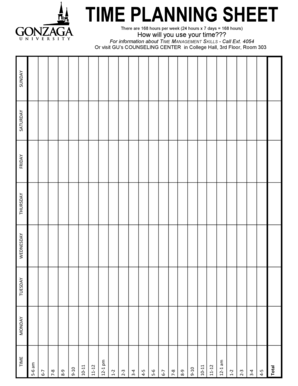
Get Gonzaga University Time Planning Sheet
How it works
-
Open form follow the instructions
-
Easily sign the form with your finger
-
Send filled & signed form or save
How to fill out the Gonzaga University Time Planning Sheet online
The Gonzaga University Time Planning Sheet is a vital tool for effective time management, allowing users to plan their weekly activities efficiently. This guide provides a clear, step-by-step approach to filling out the form online.
Follow the steps to complete your time planning sheet effectively.
- Click the 'Get Form' button to obtain the Gonzaga University Time Planning Sheet and open it for editing.
- Begin by assessing your weekly commitments. Identify all fixed activities such as classes, meetings, and work obligations. This will help you visualize how to allocate your available time.
- Next, focus on the time slots available throughout the day. The form is divided into hourly segments from 12 am to 12 pm, allowing you to fill in planned activities for each day of the week from Monday through Sunday.
- Start filling in the form by allocating specific times for essential personal maintenance activities, including meals, sleep, and exercise. This ensures that you account for these necessary tasks in your scheduling.
- Schedule blocks of time dedicated to your studies. Be specific by defining what subjects or projects you will focus on during these time slots, such as 'Study Chemistry' or 'Complete Math Assignment'.
- Identify your peak concentration times and assign more demanding tasks to these periods. Use less intensive time slots for lighter activities.
- Don't forget to include downtime for relaxation and recreation to maintain a balanced schedule.
- Once you have filled in your preferred activities for the week, review your schedule for flexibility. Allow for unscheduled time each day to adapt to any unexpected events.
- Finally, after completing your planning sheet, ensure to save any changes made. You may download, print, or share your time planning sheet for easy access and reference.
Start organizing your week by completing the Gonzaga University Time Planning Sheet online now!
The minimum number of credits a student must enroll in each semester at Gonzaga University is typically 12 credits. Taking this minimum ensures full-time student status, which is important for financial aid and certain benefits. You can use the Gonzaga University Time Planning Sheet to map out your course load and ensure you meet this requirement.
Industry-leading security and compliance
US Legal Forms protects your data by complying with industry-specific security standards.
-
In businnes since 199725+ years providing professional legal documents.
-
Accredited businessGuarantees that a business meets BBB accreditation standards in the US and Canada.
-
Secured by BraintreeValidated Level 1 PCI DSS compliant payment gateway that accepts most major credit and debit card brands from across the globe.


