Loading
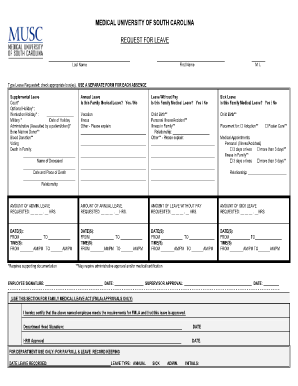
Get Musc Request For Leave
How it works
-
Open form follow the instructions
-
Easily sign the form with your finger
-
Send filled & signed form or save
How to fill out the MUSC Request For Leave online
Filling out the MUSC Request For Leave form online can streamline your leave application process. This guide will provide clear, step-by-step instructions to ensure all necessary information is accurately submitted.
Follow the steps to complete your leave request successfully.
- Click the ‘Get Form’ button to obtain the form and access it in your preferred online format.
- Begin by entering your last name, first name, and middle initial in the designated fields to identify your application clearly.
- Next, indicate the type of leave you are requesting. Check the appropriate box or boxes for your absence. Note that a separate form is required for each absence.
- If applicable, fill in the details for the specific type of leave. For example, if requesting leave due to a death in the family, include the name of the deceased, the date and place of death, and your relationship to the deceased.
- For annual leave, sick leave, leave without pay, or other categories, indicate whether it is categorized under Family Medical Leave. Mark 'yes' or 'no' as necessary.
- Input the total hours requested for each leave type in the corresponding sections. Clearly indicate the start and end dates for your requested leave, specifying the times of absence as well.
- If requesting leave for medical appointments or other reasons, ensure to indicate whether it's more than three days, and provide any necessary explanations in the provided fields.
- Finally, ensure you have supervisor approval by providing necessary signatures and dates, including those for the department head and HRM if required.
- Once completed, review the entire form for accuracy. You can then save your changes, download, print, or share the form based on your preferences.
Start filling out your MUSC Request For Leave online today for a smoother application experience.
Submitting a leave request usually involves following your organization's established protocols. Once you have filled out your MUSC Request For Leave form, you may need to send it to HR via email or a designated online portal. Always keep a copy for your records and follow up to confirm receipt.
Industry-leading security and compliance
US Legal Forms protects your data by complying with industry-specific security standards.
-
In businnes since 199725+ years providing professional legal documents.
-
Accredited businessGuarantees that a business meets BBB accreditation standards in the US and Canada.
-
Secured by BraintreeValidated Level 1 PCI DSS compliant payment gateway that accepts most major credit and debit card brands from across the globe.


