Loading
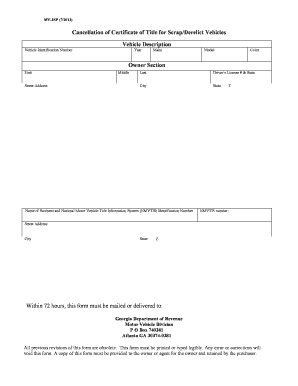
Get Ga Dor Mv-1sp 2012-2025
How it works
-
Open form follow the instructions
-
Easily sign the form with your finger
-
Send filled & signed form or save
How to fill out the GA DOR MV-1SP online
The GA DOR MV-1SP form is used for the cancellation of a certificate of title for scrap or derelict vehicles. This guide will provide you with clear, step-by-step instructions on how to fill out the form efficiently online.
Follow the steps to complete the GA DOR MV-1SP form online.
- Click ‘Get Form’ button to access the form and open it in the online editor.
- In the ‘Vehicle Identification Number’ field, enter the unique VIN associated with the vehicle you wish to cancel the title for.
- Provide a brief description of the vehicle in the ‘Vehicle Description’ section by filling out the year, make, model, and color.
- In the ‘Owner Section’, fill in your first, middle, and last name, along with your street address, city, state, and driver's license number with the corresponding state.
- Carefully review the certification statements and check each box that applies to your situation, confirming the vehicle's condition and status.
- Sign your name in the printed name section, ensuring it is legible.
- If applicable, fill in the name of your business and the National Motor Vehicle Title Information System (NMVTIS) identification number in the designated section.
- After completing all fields, ensure all information is accurate, and then save your changes.
- Download or print the completed form for your records. Follow any additional instructions to mail or submit the form as required.
Complete the GA DOR MV-1SP form online today for a streamlined processing experience.
Obtaining a replacement title in Georgia usually takes about 15 to 30 business days. However, if you need it faster, the GA DOR MV-1SP allows for expedited processing. By using this option, you can receive your replacement title within a shorter period. It's a convenient choice for those who require immediate documentation.
Industry-leading security and compliance
US Legal Forms protects your data by complying with industry-specific security standards.
-
In businnes since 199725+ years providing professional legal documents.
-
Accredited businessGuarantees that a business meets BBB accreditation standards in the US and Canada.
-
Secured by BraintreeValidated Level 1 PCI DSS compliant payment gateway that accepts most major credit and debit card brands from across the globe.


