Loading
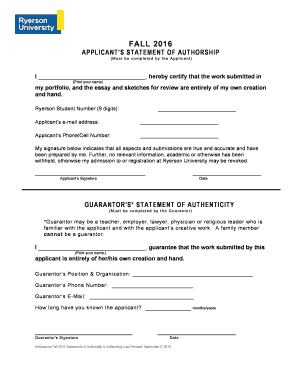
Get Statement Of Authorship 2015-2025
How it works
-
Open form follow the instructions
-
Easily sign the form with your finger
-
Send filled & signed form or save
How to fill out the Statement Of Authorship online
Filling out the Statement Of Authorship is an essential step in affirming the originality of your work. This guide will walk you through the process of completing the form online with clarity and ease.
Follow the steps to complete your Statement Of Authorship online.
- Click ‘Get Form’ button to obtain the form and open it in the editor.
- Begin by entering your name in the designated field to certify your authorship. This establishes your identity as the creator of the submitted work.
- Enter your Ryerson student number, which should consist of nine digits. Ensure this number is accurate, as it helps to verify your identity within the university system.
- Provide your email address. This contact information is crucial for any necessary communications regarding your application.
- Fill in your phone or cell number. This allows the university to easily reach you if needed.
- Sign the form in the designated signature area to confirm that all submissions are true and prepared by you. This is a vital part of the application process.
- Enter the date on which you are signing the form, ensuring the submission is recorded accurately.
- For the guarantor statement, have your guarantor fill in their name, position, and organization, ensuring they are someone familiar with your work but not a family member.
- Your guarantor should provide their contact information, including phone number and email, to facilitate any verification needed.
- Finally, your guarantor must sign and date the form, confirming their assurance of your authorship.
Complete your Statement Of Authorship online today and ensure your work is properly credited.
An example of a declaration of authorship could be, 'This manuscript was collaboratively written by the authors, each making significant contributions to various sections.' This approach not only illustrates the teamwork involved but is also essential for a comprehensive Statement Of Authorship.
Industry-leading security and compliance
US Legal Forms protects your data by complying with industry-specific security standards.
-
In businnes since 199725+ years providing professional legal documents.
-
Accredited businessGuarantees that a business meets BBB accreditation standards in the US and Canada.
-
Secured by BraintreeValidated Level 1 PCI DSS compliant payment gateway that accepts most major credit and debit card brands from across the globe.


