Loading
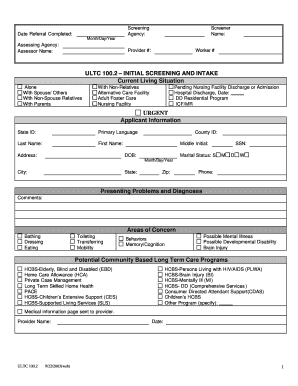
Get Co Ultc 100.2 2003
How it works
-
Open form follow the instructions
-
Easily sign the form with your finger
-
Send filled & signed form or save
How to fill out the CO ULTC 100.2 online
The CO ULTC 100.2 form is essential for assessing eligibility for long-term care services. This guide provides a clear and supportive approach to completing the form online, ensuring that users understand each section's purpose and requirements.
Follow the steps to successfully complete the CO ULTC 100.2 online
- Click ‘Get Form’ button to obtain the form and open it in the editor.
- Begin by filling out the applicant information section. Include the full name, date of birth, address, and contact details. Ensure that all fields are accurate to avoid processing delays.
- In the current living situation section, select the appropriate living arrangement options that apply to the applicant. This may include options such as 'Alone', 'With Spouse/Others', or 'In a Nursing Facility'.
- Complete the presenting problems and diagnoses section. Enter specific issues that the applicant is experiencing, and provide any relevant comments that may help in the assessment.
- In the areas of concern section, check all applicable activities, such as bathing, dressing, and mobility. This section helps identify assistance needed in daily activities.
- Review the potential community-based long-term care programs. Indicate any programs that the applicant may qualify for, ensuring you align choices with the applicant's needs.
- Fill out the financial information section accurately. Include all income sources, assets, and any government benefits the applicant may be receiving.
- After completing all sections, thoroughly review the form for any missing or incorrect information. Ensure that all fields are filled in completely.
- Once satisfied with the form, save your changes, and proceed to download, print, or share the form according to your needs.
Start completing the CO ULTC 100.2 online today to ensure timely processing of your application.
Get form
Experience a faster way to fill out and sign forms on the web. Access the most extensive library of templates available.
In Colorado, the amount you can have in your bank account to qualify for Medicaid is typically limited to a certain amount set under the CO ULTC 100.2 guidelines. Generally, single applicants must have less than $2,000 in countable assets, while couples can have more. For detailed information and to ensure you're within the limits, using tools from US Legal Forms can be beneficial.
Get This Form Now!
Use professional pre-built templates to fill in and sign documents online faster. Get access to thousands of forms.
Industry-leading security and compliance
US Legal Forms protects your data by complying with industry-specific security standards.
-
In businnes since 199725+ years providing professional legal documents.
-
Accredited businessGuarantees that a business meets BBB accreditation standards in the US and Canada.
-
Secured by BraintreeValidated Level 1 PCI DSS compliant payment gateway that accepts most major credit and debit card brands from across the globe.


