Loading
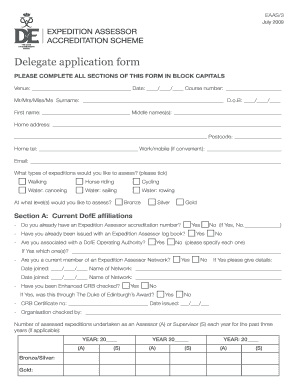
Get Delegate Application Form (eaas/3)
How it works
-
Open form follow the instructions
-
Easily sign the form with your finger
-
Send filled & signed form or save
How to fill out the Delegate Application Form (EAAS/3) online
This guide provides clear and supportive instructions for completing the Delegate Application Form (EAAS/3) online. Follow these steps to ensure your submission is accurate and complete.
Follow the steps to fill out the Delegate Application Form (EAAS/3) online.
- Click the ‘Get Form’ button to obtain and open the Delegate Application Form (EAAS/3) in your online editor.
- Fill in the venue, date, and course number at the top of the form. Use clear, block capitals for each entry.
- Provide your personal details, including your surname, date of birth, first name, and middle names. Ensure accurate spelling.
- Enter your home address, including the postcode. Verify that all information is correct.
- Add your home telephone number and, if convenient, your work or mobile number. This will ensure they can contact you easily.
- Input your email address clearly for correspondence related to your application.
- Indicate the types of expeditions you wish to assess by ticking the appropriate boxes (walking, horse riding, cycling, and various water activities).
- Select the assessment levels you wish to operate at by ticking either Bronze, Silver, or Gold.
- In Section A, provide details about your current affiliations with DofE, including any accreditation numbers, log books, or associations with DofE Operating Authorities. Answer all questions honestly.
- Confirm your membership status in an Expedition Assessor Network and provide relevant details, including the date of joining.
- Indicate if you have been Enhanced CRB checked and provide the certificate number and issuance date if applicable.
- Count and list the number of assessed expeditions you have undertaken as an Assessor or Supervisor in the past three years.
- In Section B, review the prerequisites and confirm you have completed all required e-modules, attaching the letters of completion as necessary.
- Complete the Applicant's declaration, signing and dating where indicated to affirm all statements are accurate.
- In Section C, ensure the official endorsement of your technical competence is filled out by your DofE Manager or relevant authority. This includes their signature, date, and confirmation of your qualifications.
- In the course booking details, specify your payment details or invoice preferences and note any dietary or access requirements.
- Once all sections are filled out correctly, save your changes, and download a copy of the filled form. You may also print or share the completed form as needed.
Complete your Delegate Application Form (EAAS/3) online today to ensure you can participate in your chosen expeditions.
Industry-leading security and compliance
US Legal Forms protects your data by complying with industry-specific security standards.
-
In businnes since 199725+ years providing professional legal documents.
-
Accredited businessGuarantees that a business meets BBB accreditation standards in the US and Canada.
-
Secured by BraintreeValidated Level 1 PCI DSS compliant payment gateway that accepts most major credit and debit card brands from across the globe.


