Loading
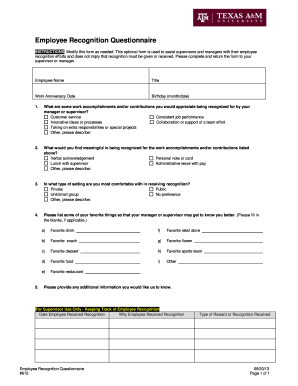
Get Tamu Employee Recognition Questionnaire 2013-2026
How it works
-
Open form follow the instructions
-
Easily sign the form with your finger
-
Send filled & signed form or save
How to fill out the TAMU Employee Recognition Questionnaire online
The TAMU Employee Recognition Questionnaire is designed to assist supervisors and managers in acknowledging the contributions of their employees. This guide provides clear, step-by-step instructions on how to complete the form accurately and effectively.
Follow the steps to complete the questionnaire with ease.
- Press the ‘Get Form’ button to access the questionnaire and open it for editing.
- Begin by filling out your personal information, which includes your name, title, work anniversary date, and birthday (month/date). This section ensures the recognition is tailored to you.
- In the first section, articulate work accomplishments or contributions you would like to be recognized for by your supervisor or manager. Consider areas like customer service, performance, innovative ideas, teamwork, or additional responsibilities.
- Next, specify what forms of recognition would be meaningful to you regarding the accomplishments you listed. Options include verbal acknowledgment, personal notes, lunch, or administrative leave; please select any alternative that applies.
- Indicate your preferred setting for receiving recognition. You may choose from options such as private, public, unit/small group, or no preference.
- Share some of your favorite things in the provided fields. This helps your manager or supervisor understand your preferences better, including favorite foods, drinks, stores, and hobbies.
- Finally, provide any additional information you would like your supervisor to consider regarding your recognition.
- Once you have completed all sections of the form, you may save changes, download, print, or share the questionnaire to ensure it reaches your supervisor or manager.
Complete your TAMU Employee Recognition Questionnaire online today to ensure your accomplishments are recognized.
When writing for employee recognition, focus on specific achievements and the impact they have made on the team or company. Use the TAMU Employee Recognition Questionnaire to gather details that can help convey a genuine message. Personalize your notes to reflect sincerity and appreciation for the employee's hard work.
Industry-leading security and compliance
US Legal Forms protects your data by complying with industry-specific security standards.
-
In businnes since 199725+ years providing professional legal documents.
-
Accredited businessGuarantees that a business meets BBB accreditation standards in the US and Canada.
-
Secured by BraintreeValidated Level 1 PCI DSS compliant payment gateway that accepts most major credit and debit card brands from across the globe.


