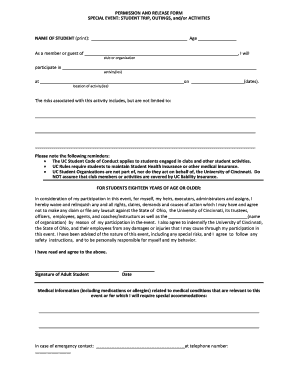
Get University Of Cincinnati Permission And Release Form
How it works
-
Open form follow the instructions
-
Easily sign the form with your finger
-
Send filled & signed form or save
How to fill out the University Of Cincinnati Permission And Release Form online
Completing the University Of Cincinnati Permission And Release Form online is a straightforward process that ensures participation in student activities is documented and legally acknowledged. This guide provides step-by-step instructions tailored for users of all backgrounds.
Follow the steps to fill out the form effectively.
- Click ‘Get Form’ button to obtain the form and open it in your preferred editor.
- Fill in the name of the student clearly in the designated area, ensuring you also indicate their age.
- Identify and write down the name of the club or organization with which the student will participate.
- Specify the activity or activities the student will be involved in, providing as much detail as possible.
- Enter the location of the activity, including the specific venue name and address.
- Provide the dates for the planned activities.
- List the associated risks of participation. Be thorough and transparent in this section to ensure all parties are informed.
- If the student is 18 years or older, the student must sign and date the form in the specified area, acknowledging the waiver and release.
- For students under 18, a parent or guardian must sign and date the form to grant permission and acknowledge the waiver.
- Fill out any medical information that is relevant to the event or for which special accommodations might be required.
- Provide an emergency contact name and telephone number to ensure proper communication in case of an emergency.
- Once all sections are completed, review the form for accuracy, save changes, download, print, or share as necessary.
Complete your documents online to ensure smooth participation in student activities.
To enroll in classes at the University of Cincinnati, you first need to complete your application and receive acceptance. After that, you should review your program requirements and schedule through the university's course catalog. Don't forget that you may need to submit a University of Cincinnati Permission And Release Form for certain classes, especially those requiring special approvals or prerequisites.
Industry-leading security and compliance
-
In businnes since 199725+ years providing professional legal documents.
-
Accredited businessGuarantees that a business meets BBB accreditation standards in the US and Canada.
-
Secured by BraintreeValidated Level 1 PCI DSS compliant payment gateway that accepts most major credit and debit card brands from across the globe.


