Loading
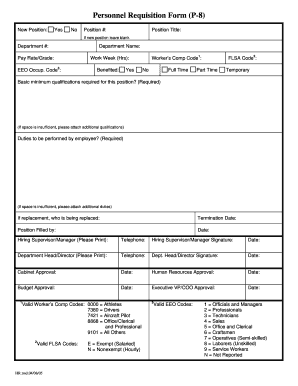
Get Liberty University Personnel Requisition Form (p-8) 2005-2025
How it works
-
Open form follow the instructions
-
Easily sign the form with your finger
-
Send filled & signed form or save
How to fill out the Liberty University Personnel Requisition Form (P-8) online
Filling out the Liberty University Personnel Requisition Form (P-8) is an important step in the hiring process. This guide provides clear, step-by-step instructions to help users complete the form accurately and effectively online.
Follow the steps to complete the online Personnel Requisition Form (P-8)
- Press the ‘Get Form’ button to access the Personnel Requisition Form (P-8) online and open it for editing.
- Indicate whether this is a new position by selecting 'Yes' or 'No'. If it is a new position, leave the Position # field blank.
- Fill in the Position Title and Department Name fields. Enter the Department # as applicable.
- Specify the Pay Rate/Grade and EEO Occupation Code for the position. Ensure these are aligned with departmental guidelines.
- Enter the Worker’s Comp Code as per the job category. If you are unsure, refer to the valid Worker’s Comp Codes provided in the form.
- Indicate the Work Week hours by selecting Full Time or Part Time. Choose Temporary if applicable.
- Select the appropriate FLSA Code (Exempt or Nonexempt) based on the position description.
- Provide the basic minimum qualifications required for the position. If space is insufficient, attach additional documentation.
- Detail the duties to be performed by the employee. Use additional attachments if required to fully describe the responsibilities.
- If this position is a replacement, indicate who is being replaced and provide their termination date.
- Complete the necessary approval sections, including signatures and dates for the Hiring Supervisor/Manager, Department Head/Director, Budget Approval, and Human Resources.
- Once all sections are filled out, you can save changes, download, print, or share the completed form.
Complete your Personnel Requisition Form (P-8) online today and streamline your hiring process.
Industry-leading security and compliance
US Legal Forms protects your data by complying with industry-specific security standards.
-
In businnes since 199725+ years providing professional legal documents.
-
Accredited businessGuarantees that a business meets BBB accreditation standards in the US and Canada.
-
Secured by BraintreeValidated Level 1 PCI DSS compliant payment gateway that accepts most major credit and debit card brands from across the globe.


