Loading
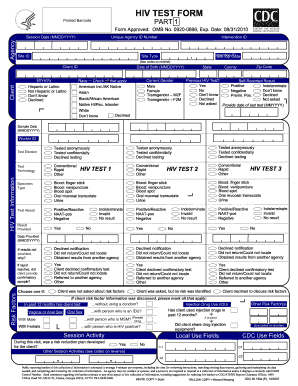
Get Cdc 50.135a (e) 2007-2026
How it works
-
Open form follow the instructions
-
Easily sign the form with your finger
-
Send filled & signed form or save
How to fill out the CDC 50.135a (E) online
Filling out the CDC 50.135a (E) form online is an important step in documenting vital health information. This guide provides clear, step-by-step instructions to help users complete the form accurately and efficiently.
Follow the steps to successfully fill out the CDC 50.135a (E) form online.
- Press the ‘Get Form’ button to obtain the form and open it in the digital interface.
- Begin with Part 1, which includes fields for agency information, session date, and unique agency ID number. Carefully enter the appropriate details in the respective fields.
- Fill in the intervention ID, site ID, site zip code, and site type by selecting the applicable codes found on the reverse of the form.
- In the race section, check all options that apply to accurately represent the individual's background. Move on to the ethnicity section and select the appropriate option.
- Provide the date of birth in the MMDDYYYY format and select the current gender from the provided options.
- Indicate whether the individual has had a previous HIV test, including any self-reported results. For any previous tests, provide the date of the last test on the specified field.
- In subsequent sections, specify the sample date and test election details, marking whether the testing was anonymous or confidential as applicable.
- Complete the test technology and specimen type by selecting the corresponding options and providing relevant test results.
- If there were any delays in providing results or if confirmatory samples were required, mark the corresponding reasons.
- Conclude by reviewing all entries for accuracy. Once complete, you can choose to save your changes, download or print the form, or share it as needed.
Start completing your documents online now.
Deciding whether to claim 0 or 1 on your W4 form can significantly affect your tax withholding. Claiming 0 may result in higher withholding, which could lead to a refund, while claiming 1 may reduce withholding and increase your paycheck. Refer to CDC 50.135a (E) for guidelines on calculating your allowances. For personalized assistance, the uslegalforms platform offers helpful resources tailored to your circumstances.
Industry-leading security and compliance
US Legal Forms protects your data by complying with industry-specific security standards.
-
In businnes since 199725+ years providing professional legal documents.
-
Accredited businessGuarantees that a business meets BBB accreditation standards in the US and Canada.
-
Secured by BraintreeValidated Level 1 PCI DSS compliant payment gateway that accepts most major credit and debit card brands from across the globe.


