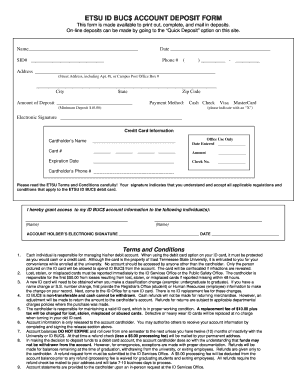
Get Etsu Id Bucs Account Deposit Form
How it works
-
Open form follow the instructions
-
Easily sign the form with your finger
-
Send filled & signed form or save
How to fill out the ETSU ID Bucs Account Deposit Form online
Completing the ETSU ID Bucs Account Deposit Form online is a straightforward process that enables you to manage your account effectively. This guide provides step-by-step instructions to ensure that you fill out the form accurately and efficiently.
Follow the steps to fill out the form successfully
- Click ‘Get Form’ button to access the deposit form and open it in the editor.
- Enter your name in the designated field at the top of the form. This ensures that your account is correctly identified.
- Provide the current date in the specified section. Accurate dating helps track your deposit timeline.
- Fill in your Student ID Number (SID#) in the relevant field. This is necessary for linking your deposit with your account.
- Include your phone number in the format provided. This information may be necessary for any follow-up regarding your deposit.
- Complete your address, including street address, apartment number (if applicable), city, state, and zip code. This is important for any correspondence related to your account.
- Indicate the amount of deposit you wish to make. Remember that the minimum deposit amount is $10.00.
- Select your payment method by marking the appropriate option: Cash, Check, or Credit Card (Visa or MasterCard). If using a credit card, indicate this with an ‘X’.
- Provide your electronic signature in the designated area to authorize the transaction and acknowledge acceptance of the terms and conditions.
- If paying by credit card, fill in the cardholder’s name, card number, expiration date, and the cardholder's phone number as required.
- Review the form to ensure all information is complete and accurate. Any errors may delay processing.
- Finally, save changes, or download, print, or share the completed form as needed.
Complete your ETSU ID Bucs Account Deposit Form online today for a seamless account management experience.
At ETSU, a full-time student typically enrolls in 12 to 18 credit hours per semester. This range allows students to stay on track for graduation while maintaining a balanced workload. By taking a full course load, students enhance their campus experience and deepen their engagement with university resources. For financial planning, remember the ETSU ID Bucs Account Deposit Form can help you manage your tuition and fees.
Industry-leading security and compliance
-
In businnes since 199725+ years providing professional legal documents.
-
Accredited businessGuarantees that a business meets BBB accreditation standards in the US and Canada.
-
Secured by BraintreeValidated Level 1 PCI DSS compliant payment gateway that accepts most major credit and debit card brands from across the globe.


