Loading
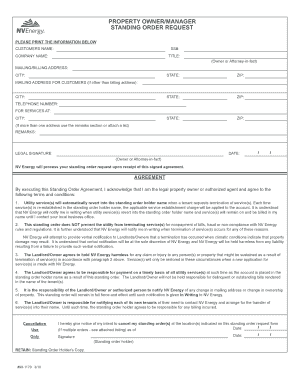
Get Standing Order Form Las Vegas
How it works
-
Open form follow the instructions
-
Easily sign the form with your finger
-
Send filled & signed form or save
How to fill out the Standing Order Form Las Vegas online
The Standing Order Form Las Vegas allows property owners or authorized agents to request utility services and ensure seamless transitions when tenants vacate. This guide provides step-by-step instructions to help you fill out the form accurately and efficiently.
Follow the steps to complete your Standing Order Form online.
- Press the ‘Get Form’ button to access the Standing Order Form and open it in the appropriate editor.
- Begin filling out the form by entering your name in the 'Customers Name' field. Be sure to use the full legal name as it appears on your identification documents.
- In the 'SS#' field, provide your Social Security number to verify your identity. Ensure this information is accurate to prevent processing delays.
- Next, input your company name if applicable in the 'Company Name' field. If you are not representing a company, this can be left blank.
- Indicate your title in the 'Title' field. Choose between options like 'Owner' or 'Attorney-in-fact' as appropriate for your role.
- Fill in your mailing or billing address, followed by the city, state, and ZIP code. This information is necessary for communication regarding your standing order.
- If your mailing address differs from your billing address, complete the 'Mailing Address for Customers' section, including city, state, and ZIP code.
- Provide a telephone number where you can be reached for any updates or clarifications regarding your request.
- For services at various locations, indicate the relevant city in the designated field. If you have multiple addresses, utilize the remarks section or attach a separate list.
- In the 'Remarks' field, include any additional information that may be pertinent to your standing order request.
- Sign in the 'Legal Signature' area, confirming you are the legal property owner or authorized person overseeing this action.
- Lastly, date the form in the 'Date' section. This aligns your request with the submission timeline.
- Once all information is accurately filled out, save any changes made to the form. You can then download, print, or share the completed form as needed.
Complete your Standing Order Form online today for a smooth utility service transition.
: an instruction or prescribed procedure in force permanently or until changed or canceled. especially : any of the rules for the guidance and government of parliamentary procedure which endure through successive sessions until vacated or repealed.
Industry-leading security and compliance
US Legal Forms protects your data by complying with industry-specific security standards.
-
In businnes since 199725+ years providing professional legal documents.
-
Accredited businessGuarantees that a business meets BBB accreditation standards in the US and Canada.
-
Secured by BraintreeValidated Level 1 PCI DSS compliant payment gateway that accepts most major credit and debit card brands from across the globe.


