Loading
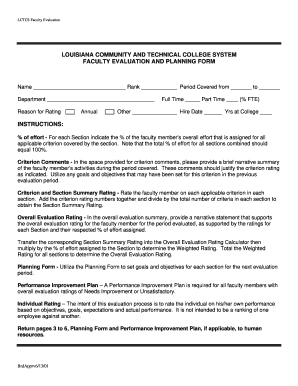
Get Lctcs Faculty Evaluation And Planning Form 2001-2026
How it works
-
Open form follow the instructions
-
Easily sign the form with your finger
-
Send filled & signed form or save
How to fill out the LCTCS Faculty Evaluation And Planning Form online
Completing the LCTCS Faculty Evaluation And Planning Form online is essential for documenting faculty performance and planning future activities. This guide provides clear and supportive instructions to help users effectively fill out the form.
Follow the steps to complete the evaluation and planning form with ease.
- Click ‘Get Form’ button to obtain the form and open it in the online editor.
- Begin by entering your name, rank, department, and the period being evaluated. Specify whether you are a full-time or part-time faculty member and include your hire date.
- In the '% of effort' section, indicate the percentage of your overall effort for each applicable criterion in the teaching, service, and research sections. Ensure that all sections combined equal 100%.
- For each criterion under the evaluation sections, provide comments justifying your ratings based on your activities during the evaluation period. Use specific examples to support your ratings.
- Rate yourself on each applicable criterion using the scale provided. Calculate the summary rating for each section by dividing the total of your ratings by the number of criteria in that section.
- Transfer the summary ratings from each section into the Overall Evaluation Rating Calculator. Multiply each section's weighted rating by the corresponding % of effort assigned.
- Provide a narrative in the overall evaluation summary that supports your overall rating, reflecting on the specific contributions made during the evaluation period.
- If applicable, complete the Performance Improvement Plan for areas rated as Needs Improvement or Unsatisfactory.
- Finalize your completion of the form. You can save your changes, download a copy, print the form, or share it for submission as required.
Complete your LCTCS Faculty Evaluation And Planning Form online today to ensure a thorough review of your contributions and plans.
Filling out an annual evaluation involves a systematic approach using the LCTCS Faculty Evaluation And Planning Form. Start by reflecting on the faculty member's accomplishments over the past year. Compile data from performance metrics, feedback from students, and personal observations, and then document these insights in the designated sections of the form.
Industry-leading security and compliance
US Legal Forms protects your data by complying with industry-specific security standards.
-
In businnes since 199725+ years providing professional legal documents.
-
Accredited businessGuarantees that a business meets BBB accreditation standards in the US and Canada.
-
Secured by BraintreeValidated Level 1 PCI DSS compliant payment gateway that accepts most major credit and debit card brands from across the globe.


