Loading
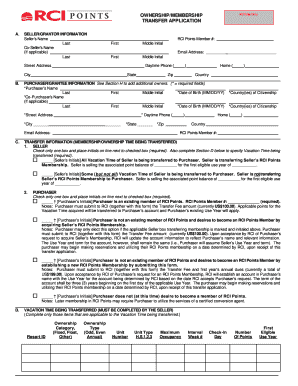
Get Ownership/membership Transfer Application - Rci.com
How it works
-
Open form follow the instructions
-
Easily sign the form with your finger
-
Send filled & signed form or save
How to fill out the OWNERSHIP/MEMBERSHIP TRANSFER APPLICATION - RCI.com online
This guide provides users with a step-by-step approach to completing the Ownership/Membership Transfer Application for RCI.com. By following these instructions, individuals can ensure a smooth and efficient submission process for their ownership or membership transfer.
Follow the steps to successfully complete your application.
- Press the ‘Get Form’ button to access the Ownership/Membership Transfer Application. This will typically open the form in your device's designated document editor so you can begin filling it out.
- Carefully enter the seller/grantor information, as required. This includes the seller's full name, RCI Points member number, email address, street address, daytime phone number, home phone number, city, state, zip code, and country.
- Provide purchaser/grantee information. Ensure all fields marked with an asterisk (*) are completed, as these are required. Information includes the purchaser's name, date of birth, country of citizenship, and contact details.
- In the transfer information section, check the appropriate box to indicate the extent of vacation time being transferred. Seller must initial the selected option and also complete section D to specify the vacation time being transferred.
- Complete section D by providing all the relevant details regarding the vacation time being transferred, including resort ID, ownership type, unit number, and maximum occupancy.
- Section E requires you to indicate if there are any future reservations associated with the seller's account and whether they are transferred to the purchaser.
- In section F, specify if the transfer fee is being paid by the seller or purchaser and provide the necessary payment information.
- Section G allows for the authorization of automatic billing/payment for future dues. Fill this section if applicable.
- If there are additional owners, provide their names and relevant details in section H.
- Both seller and purchaser must sign and date the authorization section (Section I) confirming all provided information is accurate and complete. Check for any additional notes attached to the form.
- Once all sections are completed, review the form for errors, save your changes, and proceed to print, download, or share the form as needed.
Complete your Ownership/Membership Transfer Application online today for a hassle-free transfer experience!
Make a transfer on a business day and the money should be available in your linked account by the end of the following business day.
Industry-leading security and compliance
US Legal Forms protects your data by complying with industry-specific security standards.
-
In businnes since 199725+ years providing professional legal documents.
-
Accredited businessGuarantees that a business meets BBB accreditation standards in the US and Canada.
-
Secured by BraintreeValidated Level 1 PCI DSS compliant payment gateway that accepts most major credit and debit card brands from across the globe.


