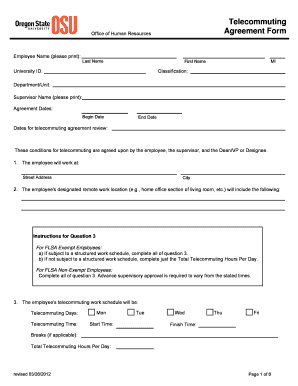
Get Oregon State University Telecommuting Agreement Form 2012
How it works
-
Open form follow the instructions
-
Easily sign the form with your finger
-
Send filled & signed form or save
How to use or fill out the Oregon State University Telecommuting Agreement Form online
Filling out the Oregon State University Telecommuting Agreement Form online is a straightforward process that ensures you have a clear understanding of your telecommuting arrangement. This guide will walk you through each step to complete the form accurately and efficiently.
Follow the steps to fill out the form accurately.
- Click ‘Get Form’ button to obtain the form and open it in your preferred editing tool.
- Begin by filling in your personal information in the designated fields. This includes your last name, middle initial, first name, and University ID. Make sure to provide accurate details as this information is vital for record-keeping.
- Indicate your classification and department/unit. This helps establish your work context within the university framework.
- Provide the name of your supervisor. This is the person responsible for reviewing and approving your telecommuting arrangement.
- Fill in the agreement dates, specifying the start and end dates of your telecommuting arrangement. Include the scheduled dates for any necessary reviews of this agreement.
- Enter the address where your telecommuting will take place, including street address and city. Be specific as this informs the university about your remote work location.
- Complete the section regarding your telecommuting work schedule. Indicate which days you will telecommute and specify your start and finish times. Also, include any planned breaks and total hours per day.
- Review or update your position description in the specified section. Clearly delineate job duties performed at both your remote work location and the university site, including time percentages for each.
- Fill in the sections related to communications, equipment usage, and any specific arrangements regarding reimbursements and allowances. Be sure to agree on whether university equipment will be used and whether an Intra-Department Equipment Loan Agreement is necessary.
- Proceed to sign and date the form, ensuring that your supervisor and Dean/VP or Designee also sign as required. This finalizes your agreement.
- After completing the form, save your changes. You can choose to download, print, or share the form as needed.
Complete your telecommuting agreement online to enhance your work flexibility.
Get form
Oregon State University employs thousands of staff members across various departments and roles. These employees contribute to a diverse and vibrant community focused on education and research. With a workforce this size, OSU cultivates a collaborative environment that enhances learning and innovation. For those considering telecommuting, referencing the Oregon State University Telecommuting Agreement Form can provide insight into how the university supports its remote workforce.
Get This Form Now!
Industry-leading security and compliance
-
In businnes since 199725+ years providing professional legal documents.
-
Accredited businessGuarantees that a business meets BBB accreditation standards in the US and Canada.
-
Secured by BraintreeValidated Level 1 PCI DSS compliant payment gateway that accepts most major credit and debit card brands from across the globe.


