Loading
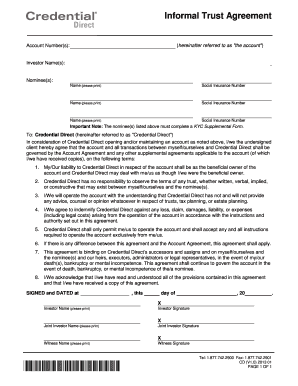
Get Informal Trust
How it works
-
Open form follow the instructions
-
Easily sign the form with your finger
-
Send filled & signed form or save
How to fill out the Informal Trust online
Filling out the Informal Trust agreement can seem daunting, but with clear guidance, users will navigate the process with ease. This guide provides detailed steps to ensure proper completion of the form, tailored for individuals with varying levels of experience.
Follow the steps to complete the Informal Trust agreement.
- Click the ‘Get Form’ button to obtain the Informal Trust agreement. Once clicked, the form will open in your selected digital editing platform.
- Begin by entering the account number(s) at the top of the form. This number is essential for identifying the trust account associated with this agreement.
- Next, input the names of the investor(s) involved in the trust. Ensure that each name is printed clearly to avoid any confusion.
- Proceed to fill in the nominee(s) section. Provide the required information for each nominee, including their name and Social Insurance Number, ensuring accuracy for all entries.
- Review the important note regarding the KYC Supplemental Form. Remember that all nominee(s) must complete this form to proceed.
- In the agreement section, read through the provided terms and conditions carefully. This will ensure you understand your commitments and rights regarding the account.
- After reviewing, print your name and provide your signature, along with the joint investor's signature if applicable.
- Do not forget to fill in the witness’s name and signature to validate the agreement. A witness is required to ensure the document's legitimacy.
- Finally, save your changes to the completed form. You may choose to download, print, or share the form as needed.
Start filling out your Informal Trust agreement online today to ensure proper management of your trust.
With an irrevocable trust, the transfer of assets is permanent. So once the trust is created and assets are transferred, they generally can't be taken out again. You can still act as the trustee but you'd be limited to withdrawing money only on an as-needed basis to cover necessary expenses.
Industry-leading security and compliance
US Legal Forms protects your data by complying with industry-specific security standards.
-
In businnes since 199725+ years providing professional legal documents.
-
Accredited businessGuarantees that a business meets BBB accreditation standards in the US and Canada.
-
Secured by BraintreeValidated Level 1 PCI DSS compliant payment gateway that accepts most major credit and debit card brands from across the globe.


