Loading
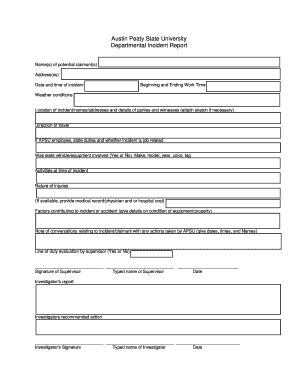
Get Austin Peaty State University Departmental Incident Report
How it works
-
Open form follow the instructions
-
Easily sign the form with your finger
-
Send filled & signed form or save
How to fill out the Austin Peaty State University Departmental Incident Report online
Filling out the Austin Peaty State University Departmental Incident Report is a crucial step in documenting incidents that occur within the university's environment. This guide provides clear, step-by-step instructions to help you complete the form accurately and efficiently.
Follow the steps to complete the report effectively.
- Click ‘Get Form’ button to obtain the form and open it in your digital editor.
- Begin by entering the names of all potential claimants in the designated field. Ensure that every individual's full name is captured accurately.
- Provide the addresses of all potential claimants. Make sure to include complete address information for proper identification.
- Record the date and time of the incident in the specified field. This information is pivotal for establishing the context of the report.
- Indicate the beginning and ending work times of those involved in the incident, which helps to clarify the circumstances during the occurrence.
- Describe the weather conditions at the time of the incident, as this may be relevant to understanding contributing factors.
- Fill in the location of the incident along with the names, addresses, and details of all parties and witnesses involved. If necessary, attach a sketch for clarity.
- Specify the direction of travel for all parties involved in the incident, including witnesses. This assists in reconstructing the event.
- If an APSU employee is involved, provide their job duties and clarify whether the incident is job-related.
- Indicate if any state vehicle or equipment was involved by selecting 'Yes' or 'No.' If applicable, provide the make, model, year, color, and tag number of the vehicle.
- Detail the activities of all parties at the time of the incident, as this adds context to the report.
- Clearly state the nature of injuries sustained during the incident. If available, attach medical records and details of costs incurred.
- Outline any factors that may have contributed to the incident, including the condition of equipment or property involved.
- Document notes of conversations relating to the incident with any actions taken by APSU, including dates, times, and names of those involved.
- Complete the line of duty evaluation by the supervisor, indicating 'Yes' or 'No.' Follow this by collecting the supervisor's signature, typed name, and date.
- If applicable, include the investigator's report and recommended actions along with their signature, typed name, and date.
- Once all fields are completed, save the changes made to the document. You may also choose to download, print, or share the form as necessary.
Complete and submit your incident report online to ensure a thorough documentation process.
Starting an incident report can be simple once you know what to include. Begin with the basic information such as the date, time, and location, before adding a description of the event. At Austin Peaty State University Departmental Incident Report, structuring your report effectively sets a strong foundation for a comprehensive overview.
Industry-leading security and compliance
US Legal Forms protects your data by complying with industry-specific security standards.
-
In businnes since 199725+ years providing professional legal documents.
-
Accredited businessGuarantees that a business meets BBB accreditation standards in the US and Canada.
-
Secured by BraintreeValidated Level 1 PCI DSS compliant payment gateway that accepts most major credit and debit card brands from across the globe.


