Loading
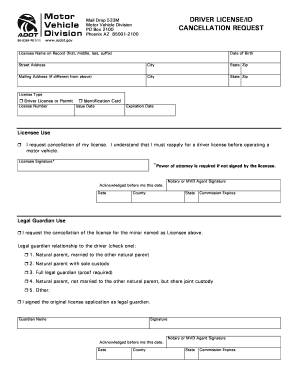
Get Driver License/id Cancellation Request
How it works
-
Open form follow the instructions
-
Easily sign the form with your finger
-
Send filled & signed form or save
How to fill out the Driver License/ID Cancellation Request online
Filling out the Driver License/ID Cancellation Request online is an important step in managing your driving privileges. This guide provides detailed instructions to help you complete the form accurately and efficiently.
Follow the steps to complete your cancellation request online:
- Click ‘Get Form’ button to access the cancellation request form and open it in the online editor.
- Enter your licensee name on record, which should include your first name, middle name (if applicable), last name, and any suffix such as Jr. or Sr.
- Provide your date of birth in the requested format, ensuring accuracy for identity verification.
- Fill in your current street address, including the city, state, and zip code.
- If your mailing address differs from your street address, include it here along with the corresponding city, state, and zip code.
- Select the type of license you are canceling, choosing either 'Driver License or Permit' or 'Identification Card'.
- Input your license number as it appears on your document.
- Indicate the issue date and expiration date of your license or ID to provide complete context for your cancellation request.
- Review the cancellation statement and provide your signature in the designated field. Remember, power of attorney is needed if the form is not signed by you.
- If applicable, have the notary or MVD agent acknowledge your signature, including the date and details of county and state.
- For a minor, a legal guardian must provide their relationship to the minor and sign the form. Ensure that all required proof is submitted if necessary.
- Complete the legal guardian sections if you are submitting on behalf of a minor, including the guardian's name and their signature.
- Finalize by saving changes, downloading, printing, or sharing the completed form as per your preference.
Complete your Driver License/ID Cancellation Request online today to ensure a smooth process.
Through AZTaxes.gov for the fastest results by logging in to the AZTaxes.gov account, select the business by clicking the “View” link in the “Actions” column. Then click “Account Update” and choose the “close account” tab. Submit your last TPT return with “FINAL RETURN (Cancel License)” box checked.
Industry-leading security and compliance
US Legal Forms protects your data by complying with industry-specific security standards.
-
In businnes since 199725+ years providing professional legal documents.
-
Accredited businessGuarantees that a business meets BBB accreditation standards in the US and Canada.
-
Secured by BraintreeValidated Level 1 PCI DSS compliant payment gateway that accepts most major credit and debit card brands from across the globe.


