Loading
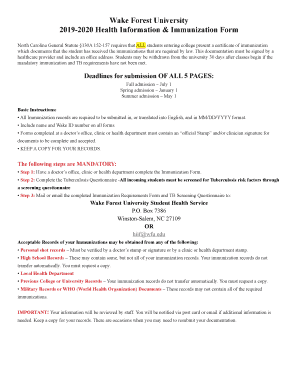
Get Wake Forest University Health Information & Immunization Form 2019
How it works
-
Open form follow the instructions
-
Easily sign the form with your finger
-
Send filled & signed form or save
How to fill out the Wake Forest University Health Information & Immunization Form online
Completing the Wake Forest University Health Information & Immunization Form online is essential for all incoming students. This guide provides a clear, step-by-step approach to help you navigate the form’s components efficiently and effectively.
Follow the steps to successfully complete your immunization requirements.
- Use the 'Get Form' button to access the Wake Forest University Health Information & Immunization Form and open it in your preferred online editor.
- Fill in your personal information at the top of the form, including your last name, first name, middle initial, date of birth, and Wake ID number. Ensure all details are accurate.
- Record your permanent address, cell phone number, and email address. Indicate your consent for text message notifications regarding appointments and communications.
- Select your gender, age, marital status, and citizenship status. If you are not a U.S. citizen, please provide your nationality.
- Indicate the class you are entering and the semester you will start. Also, specify if you have been previously enrolled at Wake Forest University.
- Complete the emergency contact information, listing their relationship to you and providing their contact numbers.
- Fill out the health insurance information section or attach a copy of both sides of your insurance ID card. Ensure you visit the necessary site for health insurance enrollment or waiver.
- Read and sign the authorization and consent section, ensuring that if you are under 18, a parent or guardian also signs.
- Provide your family medical history and personal health history accurately, responding to all questions truthfully.
- Complete the Tuberculosis Screening Questionnaire accurately based on the provided guidelines to assess TB exposure risks.
- Ensure that all required immunizations are documented. Have your healthcare provider complete the immunization records section before submission.
- Save your changes, then download or print a copy of the completed form for your records before submitting the form via the indicated method.
Complete your Wake Forest University Health Information & Immunization Form online today to ensure a smooth admissions process.
Get form
Experience a faster way to fill out and sign forms on the web. Access the most extensive library of templates available.
To submit your immunization records to Michigan State University (MSU), start by completing the Wake Forest University Health Information & Immunization Form. Collect any supporting documents needed, and upload them through the MSU health portal or send them by mail. Verify that you follow the specific submission requirements to avoid delays in your enrollment process.
Get This Form Now!
Use professional pre-built templates to fill in and sign documents online faster. Get access to thousands of forms.
Industry-leading security and compliance
US Legal Forms protects your data by complying with industry-specific security standards.
-
In businnes since 199725+ years providing professional legal documents.
-
Accredited businessGuarantees that a business meets BBB accreditation standards in the US and Canada.
-
Secured by BraintreeValidated Level 1 PCI DSS compliant payment gateway that accepts most major credit and debit card brands from across the globe.


