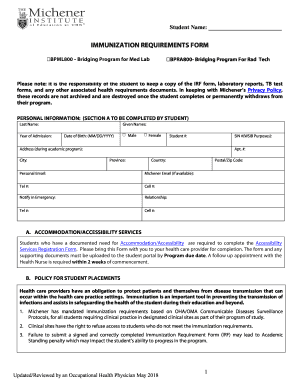
Get Canada Michener Institute Immunization Requirements Form 2018-2025
How it works
-
Open form follow the instructions
-
Easily sign the form with your finger
-
Send filled & signed form or save
How to fill out the Canada Michener Institute Immunization Requirements Form online
Completing the Canada Michener Institute Immunization Requirements Form is an essential step for students entering the Bridging Programs. This guide provides clear instructions to facilitate the online process and ensure all necessary information is accurately submitted.
Follow the steps to complete your immunization requirements form online.
- Click ‘Get Form’ button to access the Canada Michener Institute Immunization Requirements Form and open it in your preferred online editor.
- Begin by filling out your personal information in Section A. This includes your last name, given names, date of birth, student number, and contact details such as your email address and telephone number.
- If applicable, indicate any accommodation or accessibility needs by completing the necessary sections and uploading the Accessibility Services Registration Form if required.
- Review the immunization requirements outlined in Section C. Ensure you have documentation for each vaccine required and provide the relevant dates for completion.
- Fill out the tuberculosis surveillance requirements by entering the dates administered and results from any TB tests completed.
- Specify any known allergies in Section F, ensuring to indicate if any are life-threatening. If you carry an , please indicate this as well.
- In Section G, provide your consent by signing and printing your name, student ID number, and ensuring a health care professional completes their part as well. This includes their signature and contact information.
- Save your completed form, ensuring all sections are filled out accurately. You may then download it for your records, print it, or share it as required.
Start completing your Canada Michener Institute Immunization Requirements Form online today for a smooth transition into your studies.
When documenting immunizations, you will generally need the date of each vaccination, the type of vaccine administered, and the healthcare provider's signature. This information helps schools and institutions to verify your immunization status effectively. Always check that your records align with the Canada Michener Institute Immunization Requirements Form to avoid any delays in processing.
Industry-leading security and compliance
-
In businnes since 199725+ years providing professional legal documents.
-
Accredited businessGuarantees that a business meets BBB accreditation standards in the US and Canada.
-
Secured by BraintreeValidated Level 1 PCI DSS compliant payment gateway that accepts most major credit and debit card brands from across the globe.


