Loading
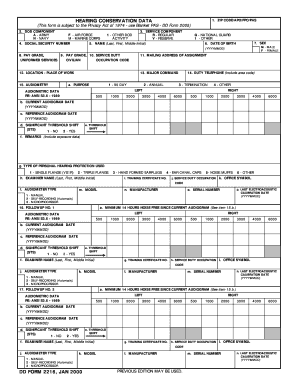
Get Dd 2216
How it works
-
Open form follow the instructions
-
Easily sign the form with your finger
-
Send filled & signed form or save
How to fill out the Dd 2216 online
Filling out the Dd 2216 form online is essential for documenting audiometric tests for individuals exposed to hazardous noise. This guide provides clear, step-by-step instructions to help users navigate through each section of the form with ease.
Follow the steps to complete the Dd 2216 form online
- Press the ‘Get Form’ button to access the Dd 2216 form and open it in your preferred PDF editor.
- Enter the ZIP code, APO, FPO, or PAS where the audiometric test will be conducted in the designated field.
- Select the DOD component to which the individual is assigned by entering the corresponding letter in the provided box.
- Choose the service component by entering the appropriate letter for the military service of the individual.
- Input the individual's nine-digit social security number.
- Fill in the name of the individual being tested, including last name, first name, and middle initial.
- Provide the date of birth in the format YYYYMMDD.
- Specify the individual's sex by entering 'M' for male or 'F' for female.
- Enter the pay grade for uniformed services if applicable, following the specified codes.
- Input the civilian pay grade code as necessary.
- Enter the service duty occupation code for military or the civilian job series code.
- Provide the mailing address of the assignment including installation name, unit, and ZIP code.
- Detail the location or place of work where the individual is routinely exposed to hazardous noise.
- Enter the authorized abbreviation of the major command to which the individual is assigned.
- Record the duty telephone number in the appropriate field.
- For audiometry, indicate the purpose of the audiogram by entering the corresponding number.
- Fill in the current audiogram date and record the threshold levels in 5 dB increments for each ear.
- Complete the reference audiogram date using the same format.
- Indicate if there is a significant threshold shift by entering '1' for no or '2' for yes.
- Input the threshold shift details based on assessment.
- Provide any relevant remarks regarding the individual's exposure.
- Specify the type of personal hearing protection used by the individual.
- Enter the name of the examiner, including last name, first name, and middle initial.
- Include the training certificate number for the audiometric technician.
- Specify the audiometer type and model used during the testing.
- Record the manufacturer's details and the last calibration date.
- Finally, review all the information for accuracy, save changes, and proceed to download, print, or share the form as necessary.
Complete the Dd 2216 form online to ensure accurate recording of audiometric data.
Normal hearing: -10 to 20 dB. Mild hearing loss: 20 to 40 dB higher than normal. Moderate hearing loss: 40 to 70 dB higher than normal. Severe hearing loss: 70 to 90 dB higher than normal.
Industry-leading security and compliance
US Legal Forms protects your data by complying with industry-specific security standards.
-
In businnes since 199725+ years providing professional legal documents.
-
Accredited businessGuarantees that a business meets BBB accreditation standards in the US and Canada.
-
Secured by BraintreeValidated Level 1 PCI DSS compliant payment gateway that accepts most major credit and debit card brands from across the globe.


