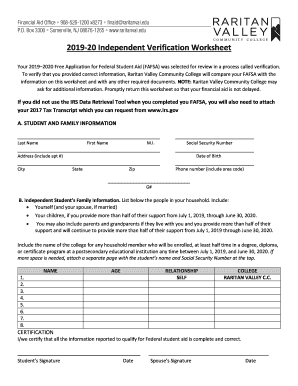
Get Raritan Valley Community College Independent Verification Worksheet 2019-2025
How it works
-
Open form follow the instructions
-
Easily sign the form with your finger
-
Send filled & signed form or save
Tips on how to fill out, edit and sign Raritan Valley Community College Independent Verification Worksheet online
How to Modify Get Raritan Valley Community College Independent Verification Worksheet 2019: Customize Forms Online
Completing documentation is straightforward with clever online tools. Eliminate paperwork with easily accessible Get Raritan Valley Community College Independent Verification Worksheet 2019 templates that you can adjust online and print.
Creating files and paperwork should be more accessible, whether it’s a daily part of someone’s job or infrequent tasks. When an individual must submit a Get Raritan Valley Community College Independent Verification Worksheet 2019, reviewing rules and guides on how to accurately fill out a form and what it should encompass may require substantial time and effort. Nevertheless, if you discover the right Get Raritan Valley Community College Independent Verification Worksheet 2019 template, completing a document will cease to be a challenge with a smart editor available.
Explore a broader range of features you can incorporate into your document workflow. No longer necessary to print, complete, and annotate forms manually. With an intelligent editing platform, all the crucial document processing capabilities will consistently be accessible. If you aim to enhance your workflow with Get Raritan Valley Community College Independent Verification Worksheet 2019 forms, locate the template in the library, click on it, and discover a simpler way to fill it out.
The more tools you are acquainted with, the easier it becomes to manage the Get Raritan Valley Community College Independent Verification Worksheet 2019. Experiment with the solution that provides everything necessary to locate and adjust forms in a single browser tab and move on from manual paperwork.
- If you need to insert text in any location of the form or include a text field, utilize the Text and Text field tools to expand the text in the form as needed.
- Leverage the Highlight tool to emphasize the significant elements of the form. If you need to obscure or erase certain text sections, employ the Blackout or Erase tools.
- Personalize the form by integrating standard graphic features into it. Employ the Circle, Check, and Cross tools to add these attributes to the forms, if feasible.
- If the form requires additional notes, utilize the Sticky note tool and place as many comments on the forms page as necessary.
- If the form requires your initials or date, the editor includes tools for that as well. Decrease the likelihood of errors using the Initials and Date tools.
- You can also add personal graphic features to the form. Use the Arrow, Line, and Draw tools to customize the document.
To email the financial aid office at your new school, you should visit their official website for the correct contact information. Similar to how you would address your questions about the Raritan Valley Community College Independent Verification Worksheet, it’s vital to include pertinent details for a quicker response. Provide your name and student ID when reaching out for clarity.
Industry-leading security and compliance
-
In businnes since 199725+ years providing professional legal documents.
-
Accredited businessGuarantees that a business meets BBB accreditation standards in the US and Canada.
-
Secured by BraintreeValidated Level 1 PCI DSS compliant payment gateway that accepts most major credit and debit card brands from across the globe.


