Loading
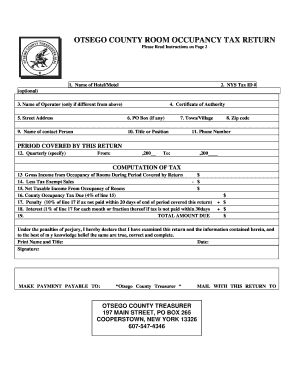
Get Otsego County Room Occupancy Tax Return Form
How it works
-
Open form follow the instructions
-
Easily sign the form with your finger
-
Send filled & signed form or save
How to fill out the Otsego County Room Occupancy Tax Return Form online
This guide provides clear and supportive instructions on how to complete the Otsego County Room Occupancy Tax Return Form online. By following the detailed steps outlined below, users can efficiently fill out the form, ensuring compliance with local tax laws.
Follow the steps to complete the form accurately
- Click ‘Get Form’ button to obtain the form and open it in your preferred document editor.
- In the first section, enter the name of your hotel or motel in the designated field.
- Specify the period covered by this return by selecting the quarter and filling in the 'From' and 'To' dates accurately.
- Once all fields are filled out accurately, review the information for completeness and correctness.
Complete your tax documents online today to ensure timely compliance with Otsego County regulations.
Related links form
One popular way to do this is to embed your Google form in emails so recipients can fill out the form and submit their responses from their inboxes. Embedding a Google Form in an email is a great way to increase response rates and gather data from a wider audience.
Industry-leading security and compliance
US Legal Forms protects your data by complying with industry-specific security standards.
-
In businnes since 199725+ years providing professional legal documents.
-
Accredited businessGuarantees that a business meets BBB accreditation standards in the US and Canada.
-
Secured by BraintreeValidated Level 1 PCI DSS compliant payment gateway that accepts most major credit and debit card brands from across the globe.


