Loading
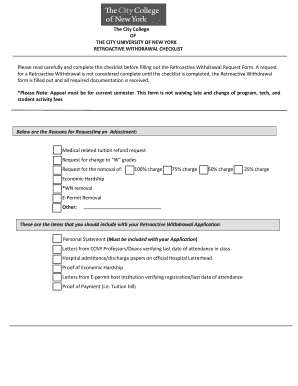
Get Cuny Retroactive Withdrawal Form
How it works
-
Open form follow the instructions
-
Easily sign the form with your finger
-
Send filled & signed form or save
How to fill out the CUNY Retroactive Withdrawal Form online
Completing the CUNY Retroactive Withdrawal Form online can be a straightforward process when you understand each section and requirement. This guide aims to provide you with step-by-step instructions to help you successfully submit your request.
Follow the steps to fill out the Retroactive Withdrawal Form online.
- Click the ‘Get Form’ button to obtain the form and open it in the online editor.
- Begin by filling out the personal information section. Enter your last name, first name, student ID number, and contact information, which includes your address, telephone number, and email.
- Indicate your current status by selecting one of the options: Undergraduate, Graduate, or Foreign Student.
- List the courses and sections you wish to have adjusted. Provide the semester, course, and section for each entry.
- In the payment section, check all applicable sources of tuition payment, including cash, loans, and financial aid options.
- Sign the form to confirm your submission and acknowledge the information provided. Ensure your signature is clear.
- Review your completed form for accuracy and completeness. Ensure that all required documentation is attached, such as your personal statement and letters from professors or deans.
- Once you have confirmed that your application is complete, save your changes, then download, print, or share the form as needed.
Take the next step towards your academic goals by completing the CUNY Retroactive Withdrawal Form online today.
Retroactive resignation occurs when a student officially withdraws from a course or the university after the term has ended. This means that the decision is recognized retroactively rather than at the time of the request. Students often use the CUNY Retroactive Withdrawal Form to formalize this process.
Industry-leading security and compliance
US Legal Forms protects your data by complying with industry-specific security standards.
-
In businnes since 199725+ years providing professional legal documents.
-
Accredited businessGuarantees that a business meets BBB accreditation standards in the US and Canada.
-
Secured by BraintreeValidated Level 1 PCI DSS compliant payment gateway that accepts most major credit and debit card brands from across the globe.


