Loading
Get U.s. Air Force Form Wrightpatterson1433 - Pdf Savable
How it works
-
Open form follow the instructions
-
Easily sign the form with your finger
-
Send filled & signed form or save
How to fill out the U.S. Air Force Form Wrightpatterson1433 - PDF Savable online
Filling out the U.S. Air Force Form Wrightpatterson1433—PDF Savable can seem daunting, but this guide will assist you in completing it effectively. By following the instructions provided, you can ensure that all necessary information is accurately captured for your hazardous waste storage permit.
Follow the steps to accurately complete the form online.
- Click the ‘Get Form’ button to access the form and open it in your preferred editor.
- In the 'Organization' field, provide the name of the organization that is applying for the permit.
- Enter the 'Permit Number' assigned to your application and the 'Expiration Date' which indicates how long the permit is valid.
- Fill in the 'Location', 'Area', 'Building Number', and 'Room Number' to specify where the permit will be utilized.
- Select the type of permit required by checking one of the options for 'Initial Accumulation Point' or 'Accumulation Site' based on your operations.
- Indicate the 'Estimated Quantity Per Year' by specifying the amount in gallons or pounds that reflects your waste generation.
- For 'Waste Classification', check all applicable categories such as 'Ignitables', 'Corrosives', or 'Universal Wastes' to describe the types of hazardous waste you will be handling.
- Indicate all types of containers to be used by selecting the appropriate options like metal drums or glass containers to reflect your storage methods.
- Fill in the 'Primary Storage Manager' section by providing their name, normal hours, work location, phone number, and signature.
- Complete the information for the 'Alternate Manager', repeating the same details as in the previous step.
- Pilot the 'Unit Commander' section by entering their name, title, phone number, date, and signature.
- Finally, fill out the 'Environmental Management' section similarly, providing the required name, title, phone number, date, and signature.
- After completing all sections of the form, review your entries for accuracy and completeness. You can then save changes, download, print, or share the completed form as needed.
Start completing your documents online today for a seamless filing experience.
Type https://owa.us.af.mil in “WEB MAIL”
Industry-leading security and compliance
US Legal Forms protects your data by complying with industry-specific security standards.
-
In businnes since 199725+ years providing professional legal documents.
-
Accredited businessGuarantees that a business meets BBB accreditation standards in the US and Canada.
-
Secured by BraintreeValidated Level 1 PCI DSS compliant payment gateway that accepts most major credit and debit card brands from across the globe.


