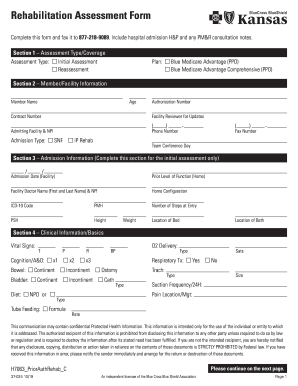
Get Ks Bcbs 37-024 2019-2025
How it works
-
Open form follow the instructions
-
Easily sign the form with your finger
-
Send filled & signed form or save
Tips on how to fill out, edit and sign KS BCBS 37-024 online
How to Modify Get KS BCBS 37-024 2019: Personalize Forms Online
Experience a hassle-free and paperless method of modifying Get KS BCBS 37-024 2019. Utilize our dependable online platform and save considerable time.
Creating every document, including Get KS BCBS 37-024 2019, from the ground up consumes too much energy, so having a reliable solution of pre-prepared document templates can work wonders for your productivity.
Nevertheless, altering them can be difficult, particularly for documents in PDF format. Fortunately, our extensive library is equipped with a built-in editor that allows you to conveniently complete and personalize Get KS BCBS 37-024 2019 without leaving our site, ensuring you don’t waste time finalizing your paperwork. Here’s what to do with your file using our tools:
Whether you need to execute editable Get KS BCBS 37-024 2019 or any other form in our collection, you’re on the right path with our online document editor. It’s straightforward and secure and doesn’t necessitate you having special technical skills. Our web-based tool is formulated to manage virtually everything you can think of concerning file editing and processing.
Stop relying on traditional methods for handling your documents. Opt for a more effective solution to assist you in streamlining your duties and making them less reliant on paper.
- Step 1. Find the necessary document on our site.
- Step 2. Click Get Form to access it in the editor.
- Step 3. Utilize our specialized editing instruments that permit you to insert, delete, annotate, and emphasize or obscure text.
- Step 4. Create and attach a legally-binding signature to your document by using the sign option from the upper toolbar.
- Step 5. If the document format doesn’t appear as you require, use the tools on the right to delete, add, and organize pages.
- Step 6. Incorporate fillable fields so other individuals can be invited to fill out the form (if needed).
- Step 7. Distribute or send the document, print it, or select the format in which you’d prefer to receive the document.
To discern the type of plan you have, inspect your insurance card for plan codes or descriptors. Your member account on the BCBS website is another helpful resource for this information. Should you have difficulties, exploring solutions through US Legal Forms can ease your understanding of your plan type and associated benefits.
Industry-leading security and compliance
-
In businnes since 199725+ years providing professional legal documents.
-
Accredited businessGuarantees that a business meets BBB accreditation standards in the US and Canada.
-
Secured by BraintreeValidated Level 1 PCI DSS compliant payment gateway that accepts most major credit and debit card brands from across the globe.


