Loading
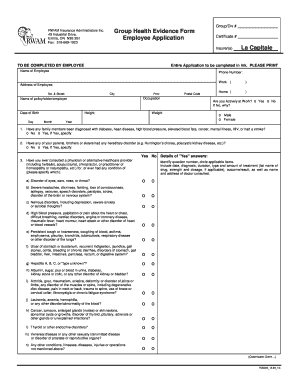
Get Group Health Evidence Form Employee Application La ... - Rwam.com
How it works
-
Open form follow the instructions
-
Easily sign the form with your finger
-
Send filled & signed form or save
How to fill out the Group Health Evidence Form Employee Application La ... - Rwam.com online
This guide provides clear and detailed instructions for completing the Group Health Evidence Form Employee Application. By following these steps, users can confidently fill out the form, ensuring they provide all necessary information accurately and efficiently.
Follow the steps to fill out the form accurately.
- Press the ‘Get Form’ button to access the form and open it in the editor.
- Begin filling in your information in the designated fields. Start with your name, phone number, and address, ensuring you print clearly using ink.
- Provide your date of birth, height, weight, and occupation in the appropriate sections. Select your gender by circling either 'Male' or 'Female'.
- Indicate if you are actively at work by checking 'Yes' or 'No'. If you select 'No', briefly explain your situation in the space provided.
- Answer the medical history questions honestly. For each 'Yes' response, provide further details as required, including conditions, treatments, and the names of healthcare providers consulted.
- Complete sections related to dependents if applicable. Fill in their names, dates of birth, and any relevant health history.
- Carefully review all the information you have entered to ensure accuracy and completeness before submitting the form.
- After completing the form, save your changes, and you may download, print, or share the form as needed.
Complete the Group Health Evidence Form online today to ensure your application is processed smoothly.
Related links form
Initialling a document means to add in the initials of one or all of the parties at the end of each page or on certain pages of the document. Initials on a document are representative of the signing parties' consent to the content on the page they have initialled.
Industry-leading security and compliance
US Legal Forms protects your data by complying with industry-specific security standards.
-
In businnes since 199725+ years providing professional legal documents.
-
Accredited businessGuarantees that a business meets BBB accreditation standards in the US and Canada.
-
Secured by BraintreeValidated Level 1 PCI DSS compliant payment gateway that accepts most major credit and debit card brands from across the globe.


