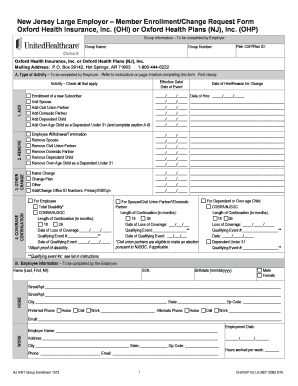
Get Nj Ohi Large Employer - Member Enrollment/change Request Form 2019
How it works
-
Open form follow the instructions
-
Easily sign the form with your finger
-
Send filled & signed form or save
How to fill out the NJ OHI Large Employer - Member Enrollment/Change Request Form online
Filling out the NJ OHI Large Employer - Member Enrollment/Change Request Form can be a straightforward process if guided correctly. This comprehensive guide will provide you with step-by-step instructions on how to complete the form online, ensuring you include all necessary information for a successful enrollment or change request.
Follow the steps to successfully complete your enrollment or change request.
- Click ‘Get Form’ button to retrieve the NJ OHI Large Employer - Member Enrollment/Change Request Form and open it in your preferred online editor.
- Complete the Group Information section by entering the Group Name, Plan CSP/Plan ID, and Group Number provided by your employer.
- Indicate the Effective Date and Date of Hire, along with the Reason for Change in the designated fields.
- In the ADD section, choose the appropriate option for enrollment (e.g., new subscriber or adding a spouse) and fill in the relevant dates and details for the individuals being added.
- In the REMOVE section, mark the appropriate options for any individuals being removed and provide the relevant dates.
- For OTHER CHANGE activity select from Name Change, Change Plan, or add/change Office ID Numbers and provide detailed clarifications as necessary.
- Under COVERAGE CONTINUATION, check all relevant boxes and indicate the length of continuation in months, along with the dates of loss and qualifying events.
- Complete the B. Employee Information section with details such as name, SSN, birthdate, address, contact numbers, and other health coverage if applicable.
- Fill out the C. Plan Option to specify your health plan selection from the provided options.
- In D. Other Individuals Covered, list additional individuals who require changes or additions to their coverage, providing all necessary details.
- Complete sections E. and F. if applicable, providing any additional employer or child information.
- Optionally, fill out the G. Race/Ethnicity section as per your preference.
- Finally, ensure that you fill out the H. Employee Signature and the I. Over-Age Child’s Signature where applicable, confirming the truthfulness of your application.
- Once completed, you can save changes, download, print, or share the form as needed.
Start filling out your NJ OHI Large Employer - Member Enrollment/Change Request Form online today for a smooth enrollment process.
Get form
Yes, NJ FamilyCare is New Jersey's Medicaid program, which provides health care coverage for eligible residents. Both terms refer to the same initiative aimed at expanding access to affordable health care. If you are considering the NJ OHI Large Employer - Member Enrollment/Change Request Form, understanding NJ FamilyCare eligibility could be beneficial for you.
Get This Form Now!
Industry-leading security and compliance
-
In businnes since 199725+ years providing professional legal documents.
-
Accredited businessGuarantees that a business meets BBB accreditation standards in the US and Canada.
-
Secured by BraintreeValidated Level 1 PCI DSS compliant payment gateway that accepts most major credit and debit card brands from across the globe.


