Loading
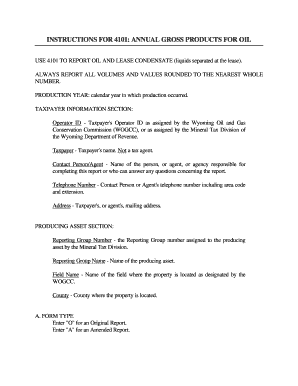
Get Use 4101 To Report Oil And Lease Condensate (liquids Separated At The Lease)
How it works
-
Open form follow the instructions
-
Easily sign the form with your finger
-
Send filled & signed form or save
How to fill out the USE 4101 to report oil and lease condensate online
Filing the USE 4101 form online is essential for accurately reporting oil and lease condensate production. This guide provides step-by-step instructions to help users navigate the online form with confidence.
Follow the steps to complete your USE 4101 form efficiently.
- Click ‘Get Form’ button to access the USE 4101 form and open it in your browser.
- Fill in the production year, which is the calendar year during which the production occurred.
- In the taxpayer information section, enter your Operator ID, which is assigned by the Wyoming Oil and Gas Conservation Commission or the Mineral Tax Division. Then, provide the taxpayer's name, contact person, their telephone number, and mailing address.
- Complete the producing asset section by entering the Reporting Group Number and Name, Field Name, and County where the property is located.
- For form type, indicate whether this is an Original ('O') or Amended ('A') report.
- Indicate your taxpayer type by selecting either 'O' for Operator or 'T' for Take in-Kind Interest Owner.
- If it is an amended report, provide a clear explanation for the amendment.
- If applicable, mark the box indicating a claim for the stripper rate and complete the subsequent lines with details about producing oil wells and disruption days.
- Enter total production and sales data, including total gross production and sales value for the year.
- Finally, review your entries for accuracy, save changes, and proceed to download, print, or share the completed form.
Complete your USE 4101 form online today to ensure accurate reporting of your oil and lease condensate production.
Right-click, and then click Adjust List Indents. Change the distance of the bullet indent from the margin by clicking the arrows in the Bullet position box, or change the distance between the bullet and the text by clicking the arrows in the Text indent box.
Industry-leading security and compliance
US Legal Forms protects your data by complying with industry-specific security standards.
-
In businnes since 199725+ years providing professional legal documents.
-
Accredited businessGuarantees that a business meets BBB accreditation standards in the US and Canada.
-
Secured by BraintreeValidated Level 1 PCI DSS compliant payment gateway that accepts most major credit and debit card brands from across the globe.


