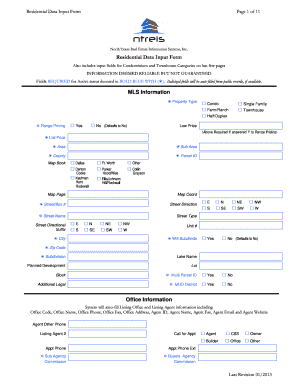
Get Tx Ntreis Residential Data Form 2013-2026
How it works
-
Open form follow the instructions
-
Easily sign the form with your finger
-
Send filled & signed form or save
How to fill out the TX NTREIS Residential Data Form online
Filling out the TX NTREIS Residential Data Form is an essential process for real estate professionals in North Texas. This guide provides clear instructions on completing the form online and ensures that all necessary information is accurately entered to facilitate property listings.
Follow the steps to efficiently complete the TX NTREIS Residential Data Form.
- Click ‘Get Form’ button to access the TX NTREIS Residential Data Form and open it in your chosen online editor.
- Begin filling in the MLS Information section. Ensure to select the appropriate property type, indicate if you are utilizing range pricing, and provide essential details such as list price, area, and county.
- In the Office Information section, confirm that the system auto-fills the listing office and agent details. If necessary, input your preferred title company and contact information.
- Continue to the Property Information section. Here, document the total number of bedrooms, bathrooms, stories, and any other relevant features. Make sure to specify whether a pool is present and provide the total square footage.
- Proceed to fill out School Information, Financial Information, and any available remarks. Provide directions to the property, a detailed property description, and any exclusions if applicable.
- Review all filled sections for accuracy and completeness. Pay special attention to required fields denoted in bold blue text.
- Once completed, save your changes, and select the option to download, print, or share the form according to your needs.
Start filling out your TX NTREIS Residential Data Form online today to ensure a smooth listing process.
An MLS listing refers to a property that has been entered into a Multiple Listing Service for sale by a real estate professional. This listing provides potential buyers with comprehensive information about the property, making it easier to explore options. The TX NTREIS Residential Data Form is vital in creating these listings, ensuring that all relevant details are accurately captured and presented to attract interested buyers.
Industry-leading security and compliance
-
In businnes since 199725+ years providing professional legal documents.
-
Accredited businessGuarantees that a business meets BBB accreditation standards in the US and Canada.
-
Secured by BraintreeValidated Level 1 PCI DSS compliant payment gateway that accepts most major credit and debit card brands from across the globe.


