Loading
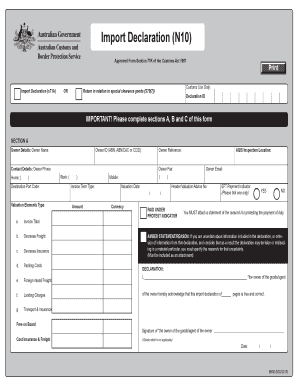
Get Au Form B650 2010
How it works
-
Open form follow the instructions
-
Easily sign the form with your finger
-
Send filled & signed form or save
How to fill out the AU Form B650 online
Filling out the AU Form B650 online is a crucial step for import declaration processes. This guide provides you with clear, step-by-step instructions to ensure that you complete each section accurately and efficiently.
Follow the steps to fill out the AU Form B650 online
- Press the ‘Get Form’ button to access the AU Form B650 and open it in your preferred editor.
- Begin by completing Section A, which includes owner details. Provide the owner's name, owner ID (ABN, ABN/CAC, or CCID), and accurate contact details including phone and email.
- For the destination port code, enter the appropriate code that corresponds to where the goods will be arriving.
- Fill in the invoice term type, and list all relevant invoice costs such as total invoice amount, overseas freight, and insurance, making sure to specify currencies where applicable.
- Complete the valuation date and header valuation advice number. Include the AQIS inspection location and any owner reference if available.
- Determine the EFT payment indicator by ticking either 'YES' or 'NO.' Remember to attach a statement if you select 'YES'.
- Proceed to Section B to detail the mode of transport, selecting either air, sea, post, or other. For each mode, provide specific information such as the airline code, vessel name, gross weight, and number of packages.
- In Section B, ensure to provide the delivery address details completely, listing locality, address, state, postcode, and your contact number.
- Move to Section C, where you will enter tariff details, including the line number, supplier ID, tariff classification number, and goods description.
- Lastly, review all the information provided in each section for accuracy. Once completed, you can save changes, download, print, or share the form as needed.
Complete your AU Form B650 online to ensure a smooth import process.
Get form
Experience a faster way to fill out and sign forms on the web. Access the most extensive library of templates available.
Related links form
To fill out a joint declaration form, you and your co-declarant need to provide necessary details such as both parties' information and the specifics of the goods. Ensure all fields are filled out completely to comply with customs regulations. By using AU Form B650 as a reference, you can ensure that this form is filled out correctly, streamlining the declaration process.
Get This Form Now!
Use professional pre-built templates to fill in and sign documents online faster. Get access to thousands of forms.
Industry-leading security and compliance
US Legal Forms protects your data by complying with industry-specific security standards.
-
In businnes since 199725+ years providing professional legal documents.
-
Accredited businessGuarantees that a business meets BBB accreditation standards in the US and Canada.
-
Secured by BraintreeValidated Level 1 PCI DSS compliant payment gateway that accepts most major credit and debit card brands from across the globe.


