Loading
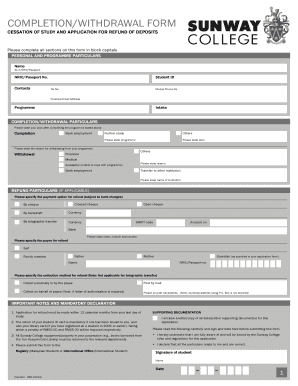
Get My Sunway College Completion/withdrawal Form 2014-2025
How it works
-
Open form follow the instructions
-
Easily sign the form with your finger
-
Send filled & signed form or save
How to fill out the MY Sunway College Completion/Withdrawal Form online
Completing the MY Sunway College Completion/Withdrawal Form is an essential step for those looking to formally conclude their studies or withdraw from their program. This guide provides you with clear and detailed instructions on how to fill out the form accurately and efficiently online.
Follow the steps to complete the form successfully.
- Click ‘Get Form’ button to obtain the MY Sunway College Completion/Withdrawal Form and open it in your preferred editing tool.
- Begin filling out the 'Personal and Programme Particulars' section. Provide your name as it appears on your NRIC or passport, along with your NRIC or passport number, student ID, contact telephone number, mobile phone number, personal email address, programme, and intake.
- In the 'Completion/Withdrawal Particulars' section, indicate your future plans after completion by selecting options such as ‘Completion’, ‘Seek employment’, ‘Further study’, or ‘Others’. If applicable, specify the programme or plan.
- If you are withdrawing, clearly state your reason under the 'Withdrawal' section. Choose from the options provided or specify an alternative reason.
- In the 'Refund Particulars' section, specify your preferred payment option for any refunds you may be eligible for, including cheque, bank draft, or telegraphic transfer. Fill out required banking information, including currency and any necessary bank details.
- Indicate the payee for the refund and select the collection method. Options include collecting in person, receiving by mail, or collecting on behalf of another. If collecting on behalf of someone else, you will need to provide a letter of authorization and a full address.
- Review the important notes and mandatory declaration carefully. Confirm your understanding and compliance with Sunway College regulations, sign, and date where indicated.
- Ensure all required supporting documentation is attached, including any necessary letters or copies of tickets.
- Finally, submit this form as directed, either to the Registry for Malaysian students or the International Office for international students.
- After completion, save changes, download, print, or share the form as needed.
Complete your MY Sunway College Completion/Withdrawal Form online today for a smooth transition.
To appeal a scholarship decision, start by reviewing the criteria for the scholarship and the reasons for the denial. Fill out the MY Sunway College Completion/Withdrawal Form to formally submit your appeal. Attach any relevant documents that support your case and submit everything to the scholarship committee promptly.
Industry-leading security and compliance
US Legal Forms protects your data by complying with industry-specific security standards.
-
In businnes since 199725+ years providing professional legal documents.
-
Accredited businessGuarantees that a business meets BBB accreditation standards in the US and Canada.
-
Secured by BraintreeValidated Level 1 PCI DSS compliant payment gateway that accepts most major credit and debit card brands from across the globe.


