Loading
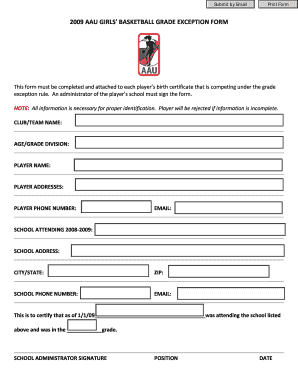
Get Aau Form How Does It Look Like
How it works
-
Open form follow the instructions
-
Easily sign the form with your finger
-
Send filled & signed form or save
How to fill out the Aau Form How Does It Look Like online
Filling out the Aau Form How Does It Look Like is an essential step for players competing under the grade exception rule. This guide will provide you with a clear, step-by-step approach to successfully complete the form online.
Follow the steps to fill out the form effectively.
- Click ‘Get Form’ button to access the document and open it in the editor.
- Begin by entering the club or team name in the designated field. This identifies the group the player is representing.
- Next, input the age/grade division of the player. Ensure this information aligns with the player’s actual age and current grade.
- Fill in the player's full name in the required section. Accurate spelling is crucial to avoid identification issues.
- Provide the player's address, including street address, city, state, and ZIP code, to ensure proper identification.
- Enter the player's phone number so that officials can contact them if necessary. Make sure the number is current.
- Input the player's email address. This is important for any future correspondence regarding the form or the upcoming season.
- List the school the player is attending for the current school year. This information is necessary for validation.
- Complete the school address section, providing the full address along with city, state, and ZIP code.
- Enter the school phone number. Ensure this is a number that can reach the administration for verification purposes.
- The form requires a statement certifying the attendance and grade of the player as of 1/1/09. Fill in the player's grade.
- The school administrator must review the form, provide their signature, position, and date to verify the information.
- Finally, save any changes made to the form, and utilize the options to download, print, or share the completed document.
Complete your forms online today for a smooth submission process!
Basketball Tips for Tryouts Introduce Yourself/Talk to the Coaches. ... Win Every Sprint. ... Be Loud/Talk on the Court. ... Listen/Pay Attention to Instructions/Coaching. ... Do the Little Things/Make the Hustle Plays.
Industry-leading security and compliance
US Legal Forms protects your data by complying with industry-specific security standards.
-
In businnes since 199725+ years providing professional legal documents.
-
Accredited businessGuarantees that a business meets BBB accreditation standards in the US and Canada.
-
Secured by BraintreeValidated Level 1 PCI DSS compliant payment gateway that accepts most major credit and debit card brands from across the globe.


