Loading
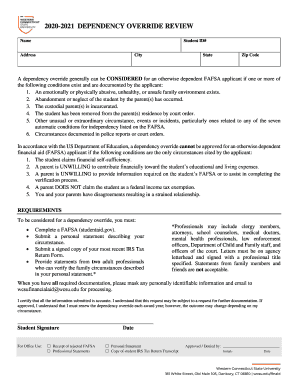
Get Wcsu Dependency Override Review 2020-2025
How it works
-
Open form follow the instructions
-
Easily sign the form with your finger
-
Send filled & signed form or save
How to fill out the WCSU Dependency Override Review online
The WCSU Dependency Override Review form is essential for students seeking a reevaluation of their dependency status for financial aid purposes. This guide will provide you with clear instructions on how to complete this form accurately and effectively.
Follow the steps to successfully complete your application.
- Press the ‘Get Form’ button to access the form and open it for editing.
- Begin by entering your personal information in the designated fields, including your name, student ID number, address, city, state, and zip code. Ensure that all information is accurate and up-to-date.
- Review the conditions under which a dependency override may be considered. Familiarize yourself with what qualifies as a valid reason to request this override.
- Prepare a personal statement detailing your specific circumstances that warrant a dependency override. Be clear and comprehensive in describing the situation.
- Compile necessary documents, including your most recent IRS Tax Return Form, and secure statements from two adult professionals who can verify your claims. Each statement should be on official letterhead and signed.
- Once you have gathered all required documentation, mask any personally identifiable information and email the completed form along with your attachments to wcsufinancialaid@wcsu.edu for processing.
- Finally, confirm that you have read the certification statement and sign it to affirm the accuracy of your information. Make sure to save changes, and if needed, download or print a copy for your records.
Start your document submission online today to ensure your dependency override request is processed promptly.
The difficulty of obtaining a dependency override can vary based on your unique circumstances and the policies of your institution. Some students find it straightforward when they have strong supporting evidence, while others may face challenges. Engaging with the WCSU Dependency Override Review can clarify the process and improve your chances of a successful override.
Industry-leading security and compliance
US Legal Forms protects your data by complying with industry-specific security standards.
-
In businnes since 199725+ years providing professional legal documents.
-
Accredited businessGuarantees that a business meets BBB accreditation standards in the US and Canada.
-
Secured by BraintreeValidated Level 1 PCI DSS compliant payment gateway that accepts most major credit and debit card brands from across the globe.


