Loading
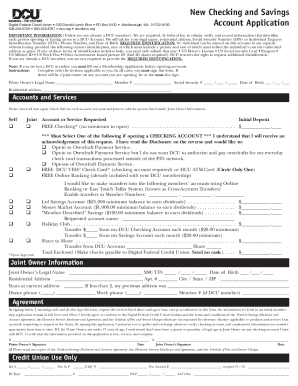
Get Dcu Form M727a 2019-2026
How it works
-
Open form follow the instructions
-
Easily sign the form with your finger
-
Send filled & signed form or save
How to fill out the DCU Form M727a online
Filling out the DCU Form M727a online is a straightforward process designed to open various checking and savings accounts with Digital Federal Credit Union. This guide offers a clear, step-by-step approach to ensure that you complete the form accurately and efficiently.
Follow the steps to complete the DCU Form M727a online successfully.
- Use the ‘Get Form’ button to access the DCU Form M727a and open it in your preferred editor.
- Begin by entering your personal information in the Prime Owner’s section, including your legal name, member number, Social Security number, date of birth, and residential address.
- Choose the accounts and services you wish to open by checking the appropriate boxes for options like FREE Checking, Money Market Account, or Holiday Club Savings. Remember to enter the initial deposit amount for each account you're requesting.
- If you are opting for a checking account, make sure to select at least one option regarding the Overdraft Payment Service. Choose between opting in, opting out, or selecting your preferences for everyday transactions.
- If applicable, fill out the Joint Owner Information section, providing the required details for any joint account owner you are including.
- Review your application for completeness and accuracy, ensuring all sections are filled out properly and no required signatures are missing.
- Save your changes and finalize your form. You can choose to download, print, or share the completed DCU Form M727a as needed.
Start filling out your DCU Form M727a online now to take the next step in securing your financial future.
You can access your DCU statements easily by logging into your account on their official site or app. Navigate to the statements section to view, download, or print your statements. If you encounter challenges, their customer service is readily available to help you. Utilizing DCU Form M727a can also provide added clarity on the process.
Industry-leading security and compliance
US Legal Forms protects your data by complying with industry-specific security standards.
-
In businnes since 199725+ years providing professional legal documents.
-
Accredited businessGuarantees that a business meets BBB accreditation standards in the US and Canada.
-
Secured by BraintreeValidated Level 1 PCI DSS compliant payment gateway that accepts most major credit and debit card brands from across the globe.


