Loading
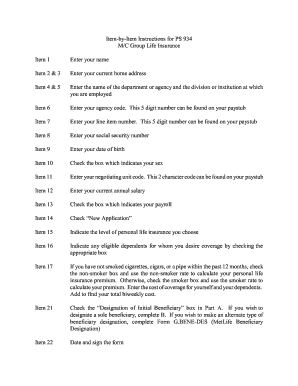
Get Ps-934 Instructions For Completing Form - Nycourts
How it works
-
Open form follow the instructions
-
Easily sign the form with your finger
-
Send filled & signed form or save
How to fill out the PS-934 Instructions For Completing Form - Nycourts online
This guide provides step-by-step instructions on how to complete the PS-934 form online. Designed to assist users with various levels of legal experience, this resource offers clear and supportive direction throughout the form-filling process.
Follow the steps to complete the form accurately and efficiently.
- Press the ‘Get Form’ button to access the form and open it in the online editor.
- Enter your name in Item 1 as it appears on your official documents.
- In Items 2 and 3, provide your current home address, ensuring accuracy for correspondence purposes.
- For Items 4 and 5, input the name of the department or agency along with the division or institution where you are employed.
- Fill in Item 6 with your agency code, a 5-digit number located on your pay stub.
- In Item 7, enter your line item number, which is also a 5-digit number found on your pay stub.
- Provide your Social Security number in Item 8, ensuring confidentiality and accuracy.
- Specify your date of birth in Item 9 using the format requested on the form.
- In Item 10, check the box that corresponds to your sex.
- For Item 11, input your negotiating unit code, a 2-character code found on your pay stub.
- Enter your current annual salary in Item 12 as stated in your employment documentation.
- Check the appropriate box in Item 13 to indicate your payroll.
- In Item 14, select the option indicating ‘New Application’.
- Specify the level of personal life insurance you choose in Item 15.
- Indicate any eligible dependents for whom you desire coverage by checking the corresponding box in Item 16.
- If you have not smoked cigarettes, cigars, or a pipe within the last 12 months, check the non-smoker box in Item 17; otherwise, check the smoker box. Calculate your personal life insurance premium based on your selection.
- In Item 21, check the ‘Designation of Initial Beneficiary’ box in Part A. If designating a sole beneficiary, complete section B. For alternate beneficiary designation, complete Form G.BENE-DES.
- Finally, date and sign the form in Item 22 to complete your application.
- Save your changes, and choose to download, print, or share the completed form as necessary.
Complete your documents online today for a seamless application process.
It is possible that your text is in a shape or a table that has a white background that blocks the watermark. Watermarks are images that are in the header. The header acts like a base layer for your text. If there is something in the text layer that blocks it, you will not see it.
Industry-leading security and compliance
US Legal Forms protects your data by complying with industry-specific security standards.
-
In businnes since 199725+ years providing professional legal documents.
-
Accredited businessGuarantees that a business meets BBB accreditation standards in the US and Canada.
-
Secured by BraintreeValidated Level 1 PCI DSS compliant payment gateway that accepts most major credit and debit card brands from across the globe.


