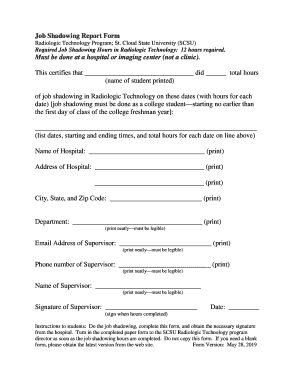
Get St. Cloud State University Job Shadowing Report Form 2019-2025
How it works
-
Open form follow the instructions
-
Easily sign the form with your finger
-
Send filled & signed form or save
How to fill out the St. Cloud State University Job Shadowing Report Form online
Filling out the St. Cloud State University Job Shadowing Report Form is an essential step for students in the Radiologic Technology Program. This guide provides clear and supportive instructions to help you complete the form accurately and efficiently.
Follow the steps to complete the report form online
- Click ‘Get Form’ button to obtain the form and open it in the editor.
- Begin by entering your name in the designated field as the person completing the job shadowing. Ensure your name is printed clearly.
- Document the total hours completed during the job shadowing experience. This should reflect the total hours across all days you shadowed.
- List the specific dates of your job shadowing experience along with the starting and ending times for each day. Include the total hours for each date in the provided lines.
- Provide the name of the hospital or imaging center where the job shadowing took place. This information must be printed legibly.
- Fill in the address of the hospital including the city, state, and zip code, ensuring that all details are complete and readable.
- Indicate the name of the department where you did your job shadowing. Again, be sure to print neatly.
- Enter the email address, phone number, and name of your supervisor at the hospital. Each piece of information must be legible as it is crucial for verification.
- Have your supervisor sign the form to certify your hours completed, and make sure to include the date of the signature.
- Once all sections of the form are filled out correctly, save your changes. You can then choose to download, print, or share the completed report form.
Take the next step in your career by completing your job shadowing report form online today.
To set up job shadowing, begin by visiting the St. Cloud State University website to find the relevant department's contact information. You can also use platforms like US Legal Forms to access templates and guidelines that assist in scheduling your job shadowing experience. Keep in mind that completing the St. Cloud State University Job Shadowing Report Form is part of this process, ensuring you document your learning and experiences effectively.
Industry-leading security and compliance
-
In businnes since 199725+ years providing professional legal documents.
-
Accredited businessGuarantees that a business meets BBB accreditation standards in the US and Canada.
-
Secured by BraintreeValidated Level 1 PCI DSS compliant payment gateway that accepts most major credit and debit card brands from across the globe.


